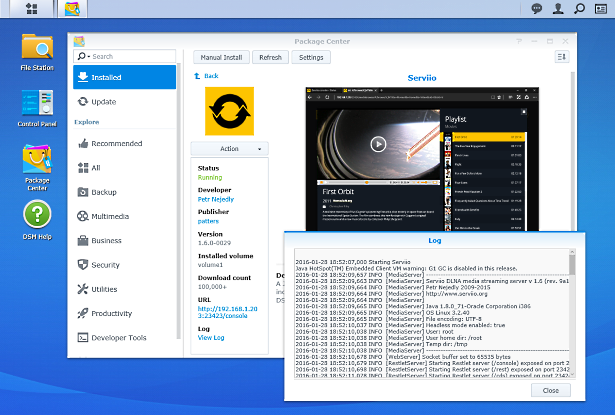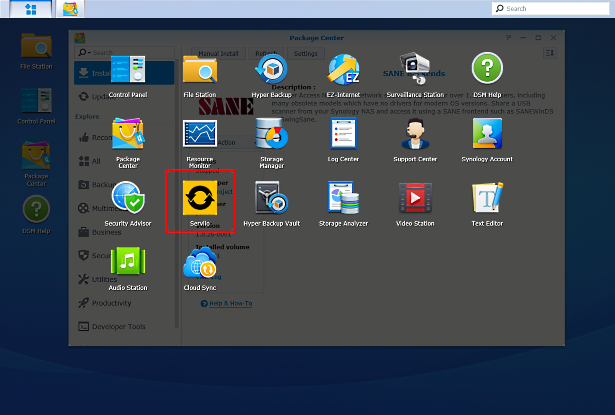Hi,
I try to get MKV Files with a serviio 0.5.2 Installation on a Synology DS411+ NAS working with my Panasonic Blu-Ray Player but failed so far. The only profile which lets my BD player recognize and play MKV Files is the Sony Bravia. SD stuff plays without any problems, when trying to play 720p movies, it stops every 2 to 5 seconds for approx half a second an then continues. I've discussed many possible causes in the devices thread directly with ZIP but we came to no clue what the problem might be. We can exclude network, ressource and performance issues. Here's the link to the thread:
http://forum.serviio.org/viewtopic.php?f=13&t=3184
Maybe you could help me out with your knowledge about the Synologys. It would be great if you could just read through the thread, I've posted many log entries and weird behaviors there.
Also I would love to be a beta tester for V 0.6, maybe it solves my problems? But I'm running on a dual core intel atom cpu. If you need someone to compile ffmpeg on a intel cpu I would love to do so if you could instruct me how... As you sure know, the synology DSM 3.2 comes with a newer ffmpeg than needed in the 0.5.2. version, but the problems are the same, i tested both.
Thx & regards
Serviio
DLNA media server
https://forum.serviio.org/
PACKAGE: Serviio 2.1 - Synology NAS, with HW transcoding!
Page 1 of 18
Re: PACKAGE: Serviio 0.6 for Synolgy NAS
Re: PACKAGE: Serviio 0.6 for Synolgy NAS
It's off topic. You mentioned in that thread that it did the same with Serviio running on PC so it's not a Synology issue. Far more likely to be a renderer issue.
Re: PACKAGE: Serviio 0.6 for Synolgy NAS (ARM & Intel)
Thank you for reading through the other thread.
I know it's somehow offtopic, but Zip told me to ask my question here because of the strange behaviour on the NAS and the difficulty to completely isolate the cause of the problem to the renderer or to serviio. At the moment I don't know in which area I should post my problem to get some more helpful information. Where/How can I find out if it's a renderer problem?
To get ontopic at least with some part of the problem could you tell what the huge amount of running ffmpeg and java processes on the synology NAS means? It doesn't happen on the PC installation where it's also running on a dualcore Intel CPU. It seems that the processes have nothing to do with the actual transcoding job.
And my last question: Would it maybe help to try the 0.6. beta installation? Are there any changes to get my renderer working better?
Thank you.
I know it's somehow offtopic, but Zip told me to ask my question here because of the strange behaviour on the NAS and the difficulty to completely isolate the cause of the problem to the renderer or to serviio. At the moment I don't know in which area I should post my problem to get some more helpful information. Where/How can I find out if it's a renderer problem?
To get ontopic at least with some part of the problem could you tell what the huge amount of running ffmpeg and java processes on the synology NAS means? It doesn't happen on the PC installation where it's also running on a dualcore Intel CPU. It seems that the processes have nothing to do with the actual transcoding job.
And my last question: Would it maybe help to try the 0.6. beta installation? Are there any changes to get my renderer working better?
Thank you.
Re: PACKAGE: Serviio 0.6 for Synolgy NAS (ARM & Intel)
To eliminate the Synology from the equation - use Serviio on another computer (which you did). I'd reckon the next step would be to speak to other Panasonic owners. It could well be your network too. There are examples on here of people swearing blind it's not their kit at fault, then finally they try plugging the computer into the renderer with a cross over cable and static IP addresses and it all works fine. Those Homeplugs can be problematic so try bypassing those temporarily if you have them. You can also test Serviio is streaming files ok by using XBMC from another computer (which is basically the only working DLNA client software).
Not sure about the multiple Java and FFmpeg processes. It could indicate that you're getting some crashes, or that you have inadvertently launched Serviio multiple times (which is easily done while tinkering).
As for 0.6 - It's out, no need for beta. Follow the directions in my first post in this thread.
Not sure about the multiple Java and FFmpeg processes. It could indicate that you're getting some crashes, or that you have inadvertently launched Serviio multiple times (which is easily done while tinkering).
As for 0.6 - It's out, no need for beta. Follow the directions in my first post in this thread.
Re: PACKAGE: Serviio 0.6 for Synolgy NAS (ARM & Intel)
Thanks, i appreciate your hints and tips. I will try the crossover cable tonight to eleminate network issues.
I tried to get in touch to other Panasonic BD Player users, but couldn't as I found none on the internet having the same problem. It seems that there are to few using the DLNA Feature or they're using panasonic TVs which are completely different (as all the existing panasonic profiles don't work).
Regarding 0.6 I've just seen you posted a package for Intel too, I will try to upgrade to this version first, to exclude all other possibilities, too. And thanks again for your effort and great work! If I found the solution I surely will post it to support others having similar problems.
I tried to get in touch to other Panasonic BD Player users, but couldn't as I found none on the internet having the same problem. It seems that there are to few using the DLNA Feature or they're using panasonic TVs which are completely different (as all the existing panasonic profiles don't work).
Regarding 0.6 I've just seen you posted a package for Intel too, I will try to upgrade to this version first, to exclude all other possibilities, too. And thanks again for your effort and great work! If I found the solution I surely will post it to support others having similar problems.
Re: PACKAGE: Serviio 0.6 for Synolgy NAS (ARM & Intel) + Web
Now with PHP Web UI goodness built-in! Just use DSM's package upgrade feature to install and your library and plugins will be preserved.
Re: PACKAGE: Serviio 0.6 for Synolgy NAS (ARM & Intel) + Web
Some kind of modification of amount of Java RAM usage?
Re: PACKAGE: Serviio 0.6 for Synolgy NAS (ARM & Intel) + Web
Not yet. You could edit /volume1/@appstore/Serviio/bin/serviio.sh and edit the 384MB RAM allocation in the Java opts.
It works fine on 384 for my unit which has 256MB RAM, but I guess I could script it to be edited to a lower value for the J product line which only have 128MB RAM.
It works fine on 384 for my unit which has 256MB RAM, but I guess I could script it to be edited to a lower value for the J product line which only have 128MB RAM.
Re: PACKAGE: Serviio 0.6 for Synolgy NAS (ARM & Intel) + Web
mine is ds411j
how much RAM is recommended?
how much RAM is recommended?
Re: PACKAGE: Serviio 0.6 for Synolgy NAS (ARM & Intel) + Web
patters wrote:Not yet. You could edit /volume1/@appstore/Serviio/bin/serviio.sh and edit the 384MB RAM allocation in the Java opts.
It works fine on 384 for my unit which has 256MB RAM, but I guess I could script it to be edited to a lower value for the J product line which only have 128MB RAM.
Hello Patters,
First of all, thank you again for your dedication to create simple ways to install Serviio in a NAS Synology.
I installed Serviio in my Synology DS411j which has 128Mb of RAM.
When from a Sony Bravia starts to play a transcoded video, the video begins to look but suffers cuts every 2 or 3 seconds. The processor of the NAS is at 95-100% with ffmpeg process.
I've seen you say you think you could adapt the script for a unit of 128 Mb
Is it possible to transcode the content in any way to properly view a video in a DS411j?
Sorry for my bad English, I try to explain everything as simply as I know.
Thank you for your attention.
Luis.
Re: PACKAGE: Serviio 0.6 for Synolgy NAS (ARM & Intel) + Web
The symptom you're describing there is because the CPU can't keep up with realtime video transcoding. This isn't ever likely to be possible with these ARM CPUs so you're probably better off using a renderer which supports more formats natively, like say a Sony Bluray player.
Re: PACKAGE: Serviio 0.6 for Synolgy NAS (ARM & Intel) + Web
thought i'd post this here rather than on the synology forum...
got this all working on my ds411j, sending footage to a playstation 3, works great.
ran into problems with .mov files from a canon 550D (called a t2i in the US, the video format is the same as on the 7D and the 5D). a quick look around the forums here revealed that the video is fine, but the audio required transcoding. i used an example profile given to someone else, which worked, but was just beyond the capabilities of the cpu (the video's are 25fps, the conversion run around 23 fps), causing lots of ugly pausing and stuttering.
turns out if you reduce the quality of the audio conversion, ffmpeg get back to around 50fps, which is enough for mostly smooth playback. the audio quality on the 550D isn't great anyway, so i don't mind. here's the modified block under the playstation 3 profile (the trick is to add aBitrate=64 and aSamplerate=32000) :
hope that helps someone else,
-sea
got this all working on my ds411j, sending footage to a playstation 3, works great.
ran into problems with .mov files from a canon 550D (called a t2i in the US, the video format is the same as on the 7D and the 5D). a quick look around the forums here revealed that the video is fine, but the audio required transcoding. i used an example profile given to someone else, which worked, but was just beyond the capabilities of the cpu (the video's are 25fps, the conversion run around 23 fps), causing lots of ugly pausing and stuttering.
turns out if you reduce the quality of the audio conversion, ffmpeg get back to around 50fps, which is enough for mostly smooth playback. the audio quality on the 550D isn't great anyway, so i don't mind. here's the modified block under the playstation 3 profile (the trick is to add aBitrate=64 and aSamplerate=32000) :
- Code:
<Video targetContainer="mpegts" targetACodec="ac3" aBitrate="64" aSamplerate="32000">
<Matches container="matroska" />
<Matches container="avi" vCodec="h264" />
<Matches container="mp4" vCodec="h264" />
<Matches container="flv" vCodec="h264" />
<Matches container="3gp" aCodec="amrnb" />
</Video>
hope that helps someone else,
-sea
Re: PACKAGE: Serviio 0.6 for Synolgy NAS (ARM & Intel) + Web
this will mean all files from that block will end up with crappy audio (unless they are already ac3). You might want to have a specific <video> element matching only the Canon videos
Re: PACKAGE: Serviio 0.6 for Synolgy NAS (ARM & Intel) + Web
good advice, will give that a shot tomorrow.
(edit)
Ok, this seems to work, this has to go as the first video block right?
(edit)
Ok, this seems to work, this has to go as the first video block right?
Re: PACKAGE: Serviio 0.6 for Synolgy NAS (ARM & Intel) + Web
Guys, I now have a package repo coded up which I had to reverse-engineer. If you have DSM 3.2, you can install directly from Package Center. In Settings -> Package Sources add my package repository URL which is http://packages.pcloadletter.co.uk
Re: PACKAGE: Serviio 0.6 for Synolgy NAS (ARM & Intel) + Web
great, can you put together a simple how to to the wiki? I'll add link to it to the download page as well.
Re: PACKAGE: Serviio 0.6 for Synolgy NAS (ARM & Intel) + Web
Sure, I'll put something together. By dismantling other packages I've discovered a couple of new tricks. It now checks to make sure you have the NAS's built-in apache server running (for the Web UI) and you get a message from the package manager if not. Also it puts up a EULA for you to agree (I used the licence.txt file included with Serviio). Once people add the repo to their NAS, they will get notified when new versions are published and you get to see the changelog before you update too. I've linked back to this forum from the More Info screen in the Package Center too.
Re: PACKAGE: Serviio 0.6 for Synolgy NAS (ARM & Intel) + Web
great stuff, Pat
Re: PACKAGE: Serviio 0.6 for Synolgy NAS (ARM & Intel) + Web
patters wrote:Guys, I now have a package repo coded up which I had to reverse-engineer. If you have DSM 3.2, you can install directly from Package Center. In Settings -> Package Sources add my package repository URL which is http://pcloadletter.comlu.com
Cool! If I've installed the old way, what'd be the best way to take advantage of the new system so that we get notified of package updates? Full uninstall/reinstall?