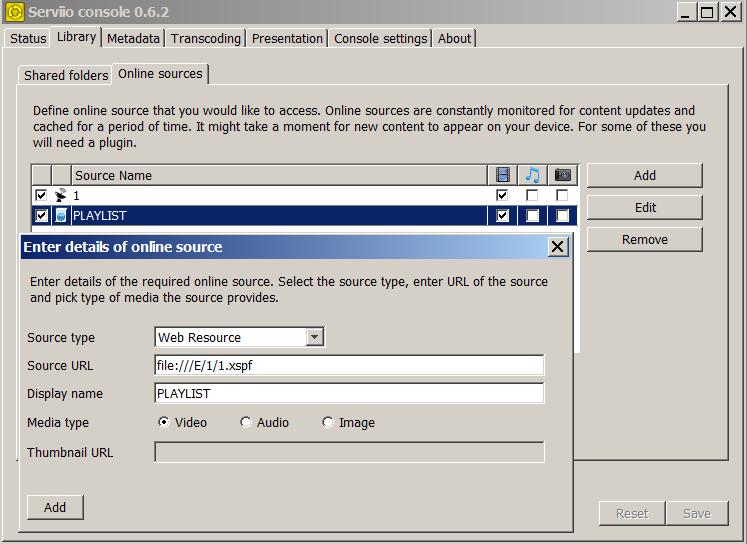Playlist plugin (last update: version 3.2 30/06/12)
Some generell remarks on using the plugin:
- it handles playlists like web sites, so the playlists need an entry at Serviio consoles 'Online source' tab
- source type here has to be 'Web Resource'
- the plugin behavior is managed by different switches
Principle construction of Serviio console 'Online sources' - 'Source URL' entries:
- http://switch-1{entry for switch-1}[switch-2{entry for switch-2}...[switch-n{entry for switch-n}]]]
- there must be NO spaces or other separators between 'http://' and the first switch or between the switches
- there must be slashes instead of backslashes, for Windows pathes also
Principle construction of each switch:
- -SWITCH-x or shortcut -SW-x
- where x determines the type of switch
- naming is case sensitive
- sequence of switches doesn't matter
Meaning and use of the different switches:
- -SWITCH-u or -SW-u:
- indicates the path of the playlist file
- is required
- entry is allowed in one of the following syntaxes (slashes instead of backslashes!):
- http(s):// ...
- file:///{letter local drive}:/ ... (Windows only)
- file:///{name server}/ ... (Windows only)
- file:/// ...
- entry should be URL-encoded, i.e. requires '%20' instead of spaces
- example:
- -SWITCH-p or -SW-p:
- indicates the path of the thumbnail file
- is optional
- in case of a local playlist: only used if no cover art file is inside the tracks folders
- requirements are the same as for -SW-u
- example:
- -SWITCH-a or -SW-a:
- indicates a pattern for individual naming the media entries
- is optional
- entry should be URL-encoded, i.e. requires '%20' instead of space
- following wildcards are possible:
- -at: album title
- -y: year of production
- -ar: artist
- -tt: track title
- -co: composer
- default pattern is if the switch -SW-a is omitted
- wildcard substitutions are taken from playlist entries or meta data
- if none of the demanded substitutions can be taken neither from playlist entries nor from meta data following backup mechanism for media name will taking place: 'Title' entry in pls or extm3u playlists > entry -SW-n (see below) > media name constructed from the URL
- example: will be resolved to 'The Beatles: A day in the life (Sgt. Pepper's Lonly Hearts Club Band - 1967)'
- -SWITCH-n or -SW-n:
- indicates a common name for all media titles in the playlist
- is optional
- only for back up reasons when naming the media entries (see above: -SW-a)
- entry should be URL-encoded, i.e. requires '%20' instead of spaces
- example:
- -SWITCH-m or -SW-m:
- indicates to omit automatic track numbering
- is optional
- no special entry possible
- example:
- -SWITCH-t or -SW-t:
- indicates the media type of the entries in the playlist
- is optional but SHOULD BE USED
- if not available the plugin decides depending on the media name extension (this desicion may be wrong!)
- all entries inside a playlist must be of the same type, i.e. VIDEO or AUDIO (no mixing possible)
- the radio buttons 'Audio' and 'Video' at Serviio console 'Enter details of online source' mask must be set in the same sence; they do decide in which list of the renderer (i.e. TV) the playlist is listed; BUT they do not decide which type of media is contained inside the playlist in matters of the plugin and Serviios file streaming
- examples:
- -SWITCH-l or -SW-l ('l' = small letter 'L'):
- indicates whether the playlist entries are live tracks or not
- is optional
- if not available the plugin decides: every local medium is not live, every online medium is live
- examples:
- -SWITCH-i or -SW-i:
- indicates which iTunes subplaylist(s) in its general playlist 'iTunes Music Library.xml' should be played
- only used in case of iTunes playlists
- is optional
- can be used several times for multiple iTunes subplaylists inside 'iTunes Music Library.xml'
- if not available or entry -SW-iALL: all entries of the iTunes playlist are played, regardless of which iTunes subplaylist they belong to
- entry(ies) should be URL-encoded, i.e. requires '%20' instead of space
- example:
- Examples for complete Serviios 'Source URL' entries:
- simple:
- complex:
Noticed extensions of the playlists:
- .m3u
- .xml (these files will be tested whether the playlist plugin is able to extract them, i.e. the file has a known playlist format)
- .asx
- .wpl
- .pls
- .xspf
- .smi
- .smil
Possible formats for the media paths inside a playlist:
- valid url including scheme and scheme specific part ('http://...', 'mms://...' etc.)
- [file:]{letter local drive}:{path to playlist}.{extension} (Windows only; '\' or '/': both work)
- [file:]//{name server}|localhost/{share name of drive}{path to playlist}.{extension} (Windows only; '\' or '/': both work)
- [file:]{path to playlist from scratch}.{extension} (Linux only; '\' or '/': both work)
- relative pathes starting from playlist path
- only for Serviio version 1.0.1: the file names must not contain any comma!
Tested for
Windows 7 and QNAP Linux
Feed back please! Does the plugin work for you? Does it work on different computers and different OSes? (i. e. I couldn't test it on Mac)
Thanks to zip and all the other developers of Serviio, great software! Enjoy!
----------------------------------------------------------------------------------------------------------------------------------------------------
Version history:
- 25/04/2012 version 1.0: initial release
- 29/04/2012 version 1.1: XSPF-support, eliminated some errors, internal design chances
- 06/05/2012 version 1.2: eliminates error with iTumes playlists, takes xml playlists only when the plugin is able to identify them, tracks are numbered automatically
- 08/05/2012 version 1.3: eliminates error that appears with Java versions befor version 7
- 12/05/2012 version 1.4: eliminates problems with UTF-8 BOM encoded playlists, additional protocols are recognized as web ones
- 15/05/2012 version 1.5: support of IPv4 addresses instead of clear text URLs in playlists, extension .xspf is now recognized
- 03/06/2012 version 2.0: 'force refresh' of Serviio console is now working with the plugin; more flexible numbering option; album cover art is read from local folders; pay attention: new syntax for all switches!
- 24/06/2012 version 3.0: meta data tags are used for creating track entries shown on the player (e.g. TV); with the new switch '-SW-a' it's also possible to create own patterns for track entries from the meta data tags; if it exists, meta data tag is used for thumbnails displayed on the player
- 26/06/2012 version 3.1: error on saving the thumbnails from meta data tags in the tmp directory on unix systems is eliminated
- 30/06/2012 version 3.2: error with some web URLs in playlists eliminated; added wildcard '-co' like 'composer' to -SW-a switch (track naming)
HOWTO Start/Stop Serviio Windows | HOWTO Start/Stop Serviio Ubuntu | HOWTO Run Serviio in DEBUG mode
HOWTO Test files with ffmpeg Windows | HOWTO Test files with ffmpeg Linux/Mac