Unable to View Media Browser Externally via 1.4
14 posts
• Page 1 of 1
I am having a heck of a time connecting to the media browser via one of my computers on the network. I am only able to get the login page using this link on the PC that Serviio is running; http://localhost:23424/mediabrowser/#/login. Port 23424 is open in my router, so there should not be anything blocking it. I would like some assistance on testing a couple other things that I may be missing. Thanks in advance.
Re: Unable to View Media Browser Externally via 1.4
Please make sure your local firewall is configured correctly.
Double check the LAN IP-address of your machine that is running Serviio PRO.
Disable any proxy-settings on your client machine.
What exactly is the error you are getting?
Another thing you can try is this:
(troubleshooting to see if your client can establish a TCP-connection to your server)
* Open cmd.exe
* Type telnet <serviio server ip> 23424
* Black window with blinking cursor is good, error msg is bad
Additionally you do not have to edit your portforwarding on your router if you are trying to access the Mediabrowser from your LAN.
Double check the LAN IP-address of your machine that is running Serviio PRO.
Disable any proxy-settings on your client machine.
What exactly is the error you are getting?
Another thing you can try is this:
(troubleshooting to see if your client can establish a TCP-connection to your server)
* Open cmd.exe
* Type telnet <serviio server ip> 23424
* Black window with blinking cursor is good, error msg is bad
Additionally you do not have to edit your portforwarding on your router if you are trying to access the Mediabrowser from your LAN.
FILEBITCH_18TB » CPU: AMD FX-8350 | RAM: Corsair 2x4GB 1600MHz CL8-8-8-24 | Mainboard: ASUS M5A99X EVO | SSD: 250GB Samsung 840 | RAID: Adaptec RAID 6805 | Storage: 6x3TB Western Digital RED @ RAID6
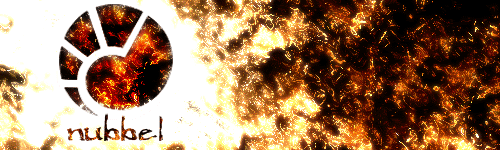
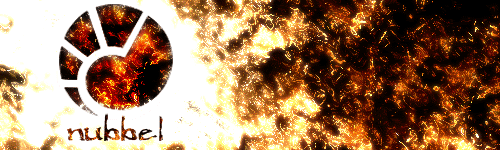
Re: Unable to View Media Browser Externally via 1.4
nubbel wrote:Please make sure your local firewall is configured correctly.
Double check the LAN IP-address of your machine that is running Serviio PRO.
Disable any proxy-settings on your client machine.
What exactly is the error you are getting?
Additionally you do not have to edit your portforwarding on your router if you are trying to access the Mediabrowser from your LAN.
That is what is puzzling me. If I am able to view the browser from the local PC, why is the page not loading from other PC's on the network?
When I type this URL http://10.0.0.8:23424/mediabrowser/#/login, on a machine on the same LAN I get "The connection has timed out...The server at 10.0.0.8 is taking too long to respond.". The IP 10.0.0.8 is the router assigned IP that the machine server is running on. The only way for me to get the browser to work is if I connect to http://localhost:23424/mediabrowser/#/login from the source PC. Otherwise, I can't view it from another pc. When I change the IP to the outgoing IP that the net sees, I get the same page loading error.
Re: Unable to View Media Browser Externally via 1.4
Please follow the steps as advised:
Also does the address 10.0.0.8 match the IP-Address shown in the Serviio console? (Tab "Status", "Network Settings", "Bound IP address")
nubbel wrote:Please make sure your local firewall is configured correctly. (BOTH, CLIENT AND SERVER)
Disable any proxy-settings on your client machine. (BROWSER SETTINGS)
Another thing you can try is this:
(troubleshooting to see if your client can establish a TCP-connection to your server)
* Open cmd.exe
* Type telnet <serviio server ip> 23424
* Black window with blinking cursor is good, error msg is bad
Additionally you do not have to edit your portforwarding on your router if you are trying to access the Mediabrowser from your LAN.
Also does the address 10.0.0.8 match the IP-Address shown in the Serviio console? (Tab "Status", "Network Settings", "Bound IP address")
FILEBITCH_18TB » CPU: AMD FX-8350 | RAM: Corsair 2x4GB 1600MHz CL8-8-8-24 | Mainboard: ASUS M5A99X EVO | SSD: 250GB Samsung 840 | RAID: Adaptec RAID 6805 | Storage: 6x3TB Western Digital RED @ RAID6
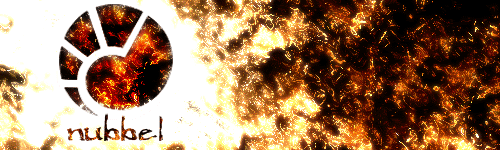
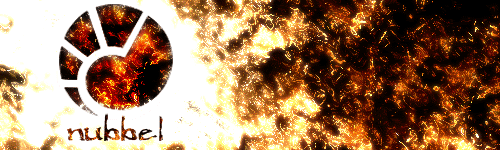
Re: Unable to View Media Browser Externally via 1.4
Ok, I found the problem. I tried to ping the 10.0.0.8 IP and it wouldn't connect even though the machine was set to static IP, so that was a big red flag. I remembered that the source PC was recently restored to previous Windows Restore point prior to installing 1.4. So, it must have reverted back to a time prior to my setting it up as a static IP. I should have double checked the IP, but I never figured the restore would have gone back so far to restore it to a state before the machine was set to static IP. So the service was binding to an incorrect IP.
It's working for local Lan now, but external IP access is still coming up with connection timed out on browser.
It's working for local Lan now, but external IP access is still coming up with connection timed out on browser.
Re: Unable to View Media Browser Externally via 1.4
It's working for local Lan now, but external IP access is still coming up with connection timed out on browser.
Re: Unable to View Media Browser Externally via 1.4
I'm running 1.8 and can successfully stream photos, music, videos on my internal network on any DLNA device and access Media Browser and any pc / wifi. The issue is accessing 23424/mediabrowser remote (public IP).
I have a public WAN / domain and to access Serviio via public internet, I enter http://www.helloworld.com:23424/mediabrowser. On my router I have a block of public IP (71.39.x.x), for my public domain and a block of private IPs (192.168.0.x). On the router for my PUBLIC domain the RJ45 10/100/1000 cable is assigned to a dedicated Windows Server hosting my website. All public traffic to my public domain hits this dedicated IIS server (71.39.x.x). This public domain IIS server has two NIC cards - 1) static public IP hosting my domain and 2) static private IP to all computers on my network with access to dedicated pc hosting serviio 1.8.
On this dedicated Windows Server Routing and NAT is enabled. NAT is setup to allow the public NIC to port forward all port traffic 23424 to my private pc hosting Serviio (static ip 10.10.1.x). When I enter http://www.helloworld.com:23424/mediabrowser - the Firefox browser says... "Connecting www.helloworld.com... Error msg. Taking too long to respond.
My guess is my public domain is successfully NATing and sees my private pc hosting Serviio but Serviio is responding...
I have a public WAN / domain and to access Serviio via public internet, I enter http://www.helloworld.com:23424/mediabrowser. On my router I have a block of public IP (71.39.x.x), for my public domain and a block of private IPs (192.168.0.x). On the router for my PUBLIC domain the RJ45 10/100/1000 cable is assigned to a dedicated Windows Server hosting my website. All public traffic to my public domain hits this dedicated IIS server (71.39.x.x). This public domain IIS server has two NIC cards - 1) static public IP hosting my domain and 2) static private IP to all computers on my network with access to dedicated pc hosting serviio 1.8.
On this dedicated Windows Server Routing and NAT is enabled. NAT is setup to allow the public NIC to port forward all port traffic 23424 to my private pc hosting Serviio (static ip 10.10.1.x). When I enter http://www.helloworld.com:23424/mediabrowser - the Firefox browser says... "Connecting www.helloworld.com... Error msg. Taking too long to respond.
My guess is my public domain is successfully NATing and sees my private pc hosting Serviio but Serviio is responding...
Re: Unable to View Media Browser Externally via 1.4
scott@ftinet.com wrote:I'm running 1.8 and can successfully stream photos, music, videos on my internal network on any DLNA device and access Media Browser and any pc / wifi. The issue is accessing 23424/mediabrowser remote (public IP).
I have a public WAN / domain and to access Serviio via public internet, I enter http://www.helloworld.com:23424/mediabrowser. On my router I have a block of public IP (71.39.x.x), for my public domain and a block of private IPs (192.168.0.x). On the router for my PUBLIC domain the RJ45 10/100/1000 cable is assigned to a dedicated Windows Server hosting my website. All public traffic to my public domain hits this dedicated IIS server (71.39.x.x). This public domain IIS server has two NIC cards - 1) static public IP hosting my domain and 2) static private IP to all computers on my network with access to dedicated pc hosting serviio 1.8.
On this dedicated Windows Server Routing and NAT is enabled. NAT is setup to allow the public NIC to port forward all port traffic 23424 to my private pc hosting Serviio (static ip 10.10.1.x). When I enter http://www.helloworld.com:23424/mediabrowser - the Firefox browser says... "Connecting http://www.helloworld.com... Error msg. Taking too long to respond.
My guess is my public domain is successfully NATing and sees my private pc hosting Serviio but Serviio is responding...
I have no difficulty connecting to my MediaBrowser from the Internet. The only thing required is to forward port 23424 from the router to the Serviio computer. I am curious about your internal addressing. You mention 192.168.0.x, but you say your Serviio computer is on a 10.10.1.x range. Are you running through a double NAT configuration? If so, I have found that it is difficult to make that work reliably.
If your IIS firewall server is running 192.168.0.x in the internal network, then your Serviio computer should be in the same range, unless you have some special routing configured. Trust me, running different IP ranges on the same network segments can be a nightmare.
Dan
LG NANO85 4K TV, Samsung JU7100 4K TV, Sony BDP-S3500, Sharp 4K Roku TV, Insignia Roku TV, Roku Ultra, Premiere and Stick, Nvidia Shield, Yamaha RX-V583 AVR.
Primary server: Intel i5-6400, 16 gig ram, Windows 10 Pro, 22 TB hard drive space | Test server Windows 10 Pro, AMD Phenom II X4 965, 8 gig ram
HOWTO: Enable debug logging HOWTO: Identify media file contents
LG NANO85 4K TV, Samsung JU7100 4K TV, Sony BDP-S3500, Sharp 4K Roku TV, Insignia Roku TV, Roku Ultra, Premiere and Stick, Nvidia Shield, Yamaha RX-V583 AVR.
Primary server: Intel i5-6400, 16 gig ram, Windows 10 Pro, 22 TB hard drive space | Test server Windows 10 Pro, AMD Phenom II X4 965, 8 gig ram
HOWTO: Enable debug logging HOWTO: Identify media file contents
Re: Unable to View Media Browser Externally via 1.4
Thank you VERY MUCH for your response! Sorry for the long response - I appreciate your patience and support!
fyi... today is last day and my Serviio 1.8 Pro license will expire. Debug is enabled and I verified in RegEdit all Serviio info is correct.
I've been trying to resolve this now for 3 weeks and have read many articals about this topic on internet and this forum.
Ok, Yes, I have a complex setup and from my router I did enable port forwarding for 23424 and provided it with my internal static IP / NIC hosting serviio (10.10.1.x). My Windows Server is responsible for supporting DHCP IPs. DHCP on my router (192.168.0.x) is disabled.
However, I did perform a simple test to see if my Serviio server media browser would work if I by-pass my internal Windows Server configuration and go directly to my router. On my Serviio server (10.10.1.x) I installed a wireless connection directly to router and disabled 10.10.1.x and enabled static IP 192.168.0.5 to the same Serviio server. On the router I enabled Port forwarding to 23424 to IP 192.168.0.5. In the Serviio tab under Remote I set the external IP to 192.168.0.5. I also temporarily disabled ALL windows firewalls and under Windows Firewall Exceptions - Serviio added 2 Exception called - 1) path: "C:\Program Files\bin\ServiioService.exe" 2) path: "C:\Program Files\Serviio\ServiioConsole.exe". Also under Windows Firewall under Advanced tab, there is a "Service" tab - "Select the services running on your network that Internet users can access." I added a service called" Serviio IP 192.168.0.5, External Port 23424, Internal Port 23424.
Ok, so at this point there is nothing between my router and my Serviio server (192.168.0.5). My question, how would a user access this IP from the Internet? IP 192.168.0.5 is a private LAN IP. To access any of my private LAN IP, from the Internet, an external user must enter http://www.ftinet.com (that's my domain). If I enter: http://www.ftinet.com:23424/mediabrowser - this fails (timeout). At this point I disabled the static wireless IP and reverted back to my internal IP addresses 10.10.1.x...
On the back of my router I have x4 RJ45 jacks. One of those RJ45 jacks is a cable for my domain (www.ftinet.com - 71.39.102.x) - which connects to a dedicated public NIC on my internal Windows server for hosting my website on port 80. This has worked great since 1996
On this same Windows Server (IIS website), there is another private NIC which is assigned static IP 10.10.1.x). On this Windows Server I enabled Routing and NATing. NAT was setup to allow all port forwarding for 23424 on IP 71.39.102.x -> 23424 IP 10.10.1.x (Serviio server).
In Routing and NATing I can see / trace all routers, ports, source IP, remote IP, destination IP, etc.... When I make a request from the Internet via http://www.ftinet.com:23424/mediabrowser - I can see that this port is successfully getting routed to my Seviio Server on 10.10.1.x
The problem seems to be that Serviio is not responding or Serviio is responding but is unable to get out / respond to request.
Hope this helps.
Thank you!
-Scott
fyi... today is last day and my Serviio 1.8 Pro license will expire. Debug is enabled and I verified in RegEdit all Serviio info is correct.
I've been trying to resolve this now for 3 weeks and have read many articals about this topic on internet and this forum.
Ok, Yes, I have a complex setup and from my router I did enable port forwarding for 23424 and provided it with my internal static IP / NIC hosting serviio (10.10.1.x). My Windows Server is responsible for supporting DHCP IPs. DHCP on my router (192.168.0.x) is disabled.
However, I did perform a simple test to see if my Serviio server media browser would work if I by-pass my internal Windows Server configuration and go directly to my router. On my Serviio server (10.10.1.x) I installed a wireless connection directly to router and disabled 10.10.1.x and enabled static IP 192.168.0.5 to the same Serviio server. On the router I enabled Port forwarding to 23424 to IP 192.168.0.5. In the Serviio tab under Remote I set the external IP to 192.168.0.5. I also temporarily disabled ALL windows firewalls and under Windows Firewall Exceptions - Serviio added 2 Exception called - 1) path: "C:\Program Files\bin\ServiioService.exe" 2) path: "C:\Program Files\Serviio\ServiioConsole.exe". Also under Windows Firewall under Advanced tab, there is a "Service" tab - "Select the services running on your network that Internet users can access." I added a service called" Serviio IP 192.168.0.5, External Port 23424, Internal Port 23424.
Ok, so at this point there is nothing between my router and my Serviio server (192.168.0.5). My question, how would a user access this IP from the Internet? IP 192.168.0.5 is a private LAN IP. To access any of my private LAN IP, from the Internet, an external user must enter http://www.ftinet.com (that's my domain). If I enter: http://www.ftinet.com:23424/mediabrowser - this fails (timeout). At this point I disabled the static wireless IP and reverted back to my internal IP addresses 10.10.1.x...
On the back of my router I have x4 RJ45 jacks. One of those RJ45 jacks is a cable for my domain (www.ftinet.com - 71.39.102.x) - which connects to a dedicated public NIC on my internal Windows server for hosting my website on port 80. This has worked great since 1996
On this same Windows Server (IIS website), there is another private NIC which is assigned static IP 10.10.1.x). On this Windows Server I enabled Routing and NATing. NAT was setup to allow all port forwarding for 23424 on IP 71.39.102.x -> 23424 IP 10.10.1.x (Serviio server).
In Routing and NATing I can see / trace all routers, ports, source IP, remote IP, destination IP, etc.... When I make a request from the Internet via http://www.ftinet.com:23424/mediabrowser - I can see that this port is successfully getting routed to my Seviio Server on 10.10.1.x
The problem seems to be that Serviio is not responding or Serviio is responding but is unable to get out / respond to request.
Hope this helps.
Thank you!
-Scott
Re: Unable to View Media Browser Externally via 1.4
OK, I may have thought of something. You say you have a block of public IP addresses. In my experience, when using more than a single public address your Internet router is configured as a bridge, and you use your public IP addresses inside the router. That means attaching something to your router using a private IP address isn't visible from the Internet. You still need something to be your NAT router. Normally your Windows IIS server is performing that. When you did your test, could your Serviio computer access the Internet? Or did you try? When a router is configured in bridge mode, it often still uses the private IP address it was assigned for configuration, but that address isn't usable on the LAN side of the bridge.
With your Serviio computer connected to you router, you need to use a public IP address, not private. Or else you need another router between to provide NAT. The router would use another of your public IP addresses, and use an internal address on the LAN side. Of course, you would need to configure your public DNS assignments to address using this address.
With your Serviio computer connected to you router, you need to use a public IP address, not private. Or else you need another router between to provide NAT. The router would use another of your public IP addresses, and use an internal address on the LAN side. Of course, you would need to configure your public DNS assignments to address using this address.
Dan
LG NANO85 4K TV, Samsung JU7100 4K TV, Sony BDP-S3500, Sharp 4K Roku TV, Insignia Roku TV, Roku Ultra, Premiere and Stick, Nvidia Shield, Yamaha RX-V583 AVR.
Primary server: Intel i5-6400, 16 gig ram, Windows 10 Pro, 22 TB hard drive space | Test server Windows 10 Pro, AMD Phenom II X4 965, 8 gig ram
HOWTO: Enable debug logging HOWTO: Identify media file contents
LG NANO85 4K TV, Samsung JU7100 4K TV, Sony BDP-S3500, Sharp 4K Roku TV, Insignia Roku TV, Roku Ultra, Premiere and Stick, Nvidia Shield, Yamaha RX-V583 AVR.
Primary server: Intel i5-6400, 16 gig ram, Windows 10 Pro, 22 TB hard drive space | Test server Windows 10 Pro, AMD Phenom II X4 965, 8 gig ram
HOWTO: Enable debug logging HOWTO: Identify media file contents
Re: Unable to View Media Browser Externally via 1.4
scott@ftinet.com wrote:However, I did perform a simple test to see if my Serviio server media browser would work if I by-pass my internal Windows Server configuration and go directly to my router. On my Serviio server (10.10.1.x) I installed a wireless connection directly to router and disabled 10.10.1.x and enabled static IP 192.168.0.5 to the same Serviio server. On the router I enabled Port forwarding to 23424 to IP 192.168.0.5.
In the Serviio tab under Remote I set the external IP to 192.168.0.5.
As I understand your network (and it is not 100% clear) you have a internet access router that is routing a 71.39.x.x public subnet to your Windows Server. Your router performs no NAT or DHCP. Your router is then connected to a Windows Server that has two WICs, one private and one public. The Windows Server is acting as a public web server, but also acting as a border router (and presumably a firewall) between your private and public network. I'm just not sure where the 192.168.0.0/24 fits in this, but I'll assume it doesnt come into play.
Is the router operating in bridge mode, or in DMZ mode? Whichever is the case, ensure it allows all traffic both ways ie. there is no port blocking in either direction. Similarly you must ensure that your Windows server forwards traffic from the public WIC (from the router) on port 23424 to your Serviio server and also allows all traffic from the Serviio server to be forwarded toward the internet.
When testing monitor your detailed log file. That should (I think) tell you if Serviio successfully receives a request from a Mediabrowser client.
Re: Unable to View Media Browser Externally via 1.4
All,
Thank you for taking the time to reply!
My trial Mediabrowser license has expired and will give this solution a break for awhile. After trying all of the various recommendations - I made a mess out of my internal NATing and had to reset my NIC cards, DHCP IP addresses, etc...
What's very interesting is I have other services/apps NATed behind my router (10.10.x.x not 192.168.x.x) that are accessible via public device (e.g. my NAS is accessible via Western Digital MyCloud and my Belkin Netcam). I also did a test to my public website and configured IIS to listen on port 23424 and when this port is requested I forward the request to another virtual website and it worked This tells me that port 23424 is open and I can redirect it to any locally mapped drive connected to my IIS.
This tells me that port 23424 is open and I can redirect it to any locally mapped drive connected to my IIS.
Again, thank you for your patience and support!
-Scott
Thank you for taking the time to reply!
My trial Mediabrowser license has expired and will give this solution a break for awhile. After trying all of the various recommendations - I made a mess out of my internal NATing and had to reset my NIC cards, DHCP IP addresses, etc...
What's very interesting is I have other services/apps NATed behind my router (10.10.x.x not 192.168.x.x) that are accessible via public device (e.g. my NAS is accessible via Western Digital MyCloud and my Belkin Netcam). I also did a test to my public website and configured IIS to listen on port 23424 and when this port is requested I forward the request to another virtual website and it worked
Again, thank you for your patience and support!
-Scott
Re: Unable to View Media Browser Externally via 1.4
Question to this team, from a public wifi - how do you access your mediabrowser?
Step #1:
URL: http://mydomain.com:23424/mediabrowser
Step #2:
Router: All inbound WAN requests on your router (mydomain.com) are listening for ports. Inbound WAN requests on port 23424 get forwarded to LAN router ip (e.g. 192.168.0.5)?
Step #3:
Serviio software is installed on server/pc with Network Interface Card (NIC) with static LAN IP 192.168.0.5 (same as port forward ip on router).
Step #4: Serviio software under Status-> Network Settings -> IP Bound Address -> same as LAN router port forward IP (e.g. 192.168.0.5)?
Step #5: Serviio console under Remote -> Internet Access check Automatically configure your router to allow incoming Internet connections -> External Address (same as LAN router IP 192.168.0.5).
After following all of the steps above - I still cannot access Serviio from are public WiFi
Is this correct?
Again TY!
-Scott
Is this a typical configuration?
TY!
-Scott
Step #1:
URL: http://mydomain.com:23424/mediabrowser
Step #2:
Router: All inbound WAN requests on your router (mydomain.com) are listening for ports. Inbound WAN requests on port 23424 get forwarded to LAN router ip (e.g. 192.168.0.5)?
Step #3:
Serviio software is installed on server/pc with Network Interface Card (NIC) with static LAN IP 192.168.0.5 (same as port forward ip on router).
Step #4: Serviio software under Status-> Network Settings -> IP Bound Address -> same as LAN router port forward IP (e.g. 192.168.0.5)?
Step #5: Serviio console under Remote -> Internet Access check Automatically configure your router to allow incoming Internet connections -> External Address (same as LAN router IP 192.168.0.5).
After following all of the steps above - I still cannot access Serviio from are public WiFi
Is this correct?
Again TY!
-Scott
Is this a typical configuration?
TY!
-Scott
Last edited by scott@ftinet.com on Fri Jan 13, 2017 6:45 pm, edited 2 times in total.
Re: Unable to View Media Browser Externally via 1.4
Yes, that seems accurate. Some routers, such as my Actiontec DSL box, does not allow port mapping, so I have to use the same port on the public and private side. That means I have to use :23424 externally. Others might allow mapping the external port to a different internal port. I did that for the medical center I was the administrator for, so I could access the Windows remote desktop on multiple servers using different external port numbers.
Using that functionality, I can access my MediaBrowser from my phone, iPad or computer when traveling. Although for simplicity I bought a Roku Stick and use that instead of accessing my media collection. The biggest issue I have is my Internet upload speed is only 5 Mbps, so anything higher quality than DVD is too much for my connection.
Using that functionality, I can access my MediaBrowser from my phone, iPad or computer when traveling. Although for simplicity I bought a Roku Stick and use that instead of accessing my media collection. The biggest issue I have is my Internet upload speed is only 5 Mbps, so anything higher quality than DVD is too much for my connection.
Dan
LG NANO85 4K TV, Samsung JU7100 4K TV, Sony BDP-S3500, Sharp 4K Roku TV, Insignia Roku TV, Roku Ultra, Premiere and Stick, Nvidia Shield, Yamaha RX-V583 AVR.
Primary server: Intel i5-6400, 16 gig ram, Windows 10 Pro, 22 TB hard drive space | Test server Windows 10 Pro, AMD Phenom II X4 965, 8 gig ram
HOWTO: Enable debug logging HOWTO: Identify media file contents
LG NANO85 4K TV, Samsung JU7100 4K TV, Sony BDP-S3500, Sharp 4K Roku TV, Insignia Roku TV, Roku Ultra, Premiere and Stick, Nvidia Shield, Yamaha RX-V583 AVR.
Primary server: Intel i5-6400, 16 gig ram, Windows 10 Pro, 22 TB hard drive space | Test server Windows 10 Pro, AMD Phenom II X4 965, 8 gig ram
HOWTO: Enable debug logging HOWTO: Identify media file contents
14 posts
• Page 1 of 1
Return to Serviio Support & Help
Who is online
Users browsing this forum: No registered users and 40 guests
