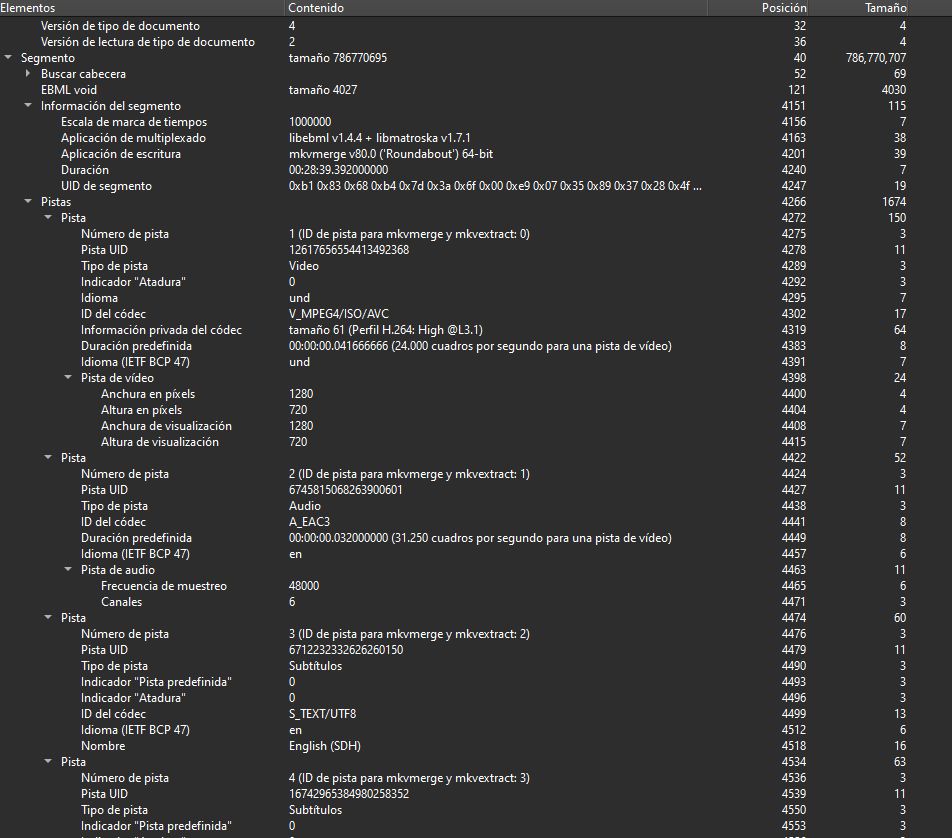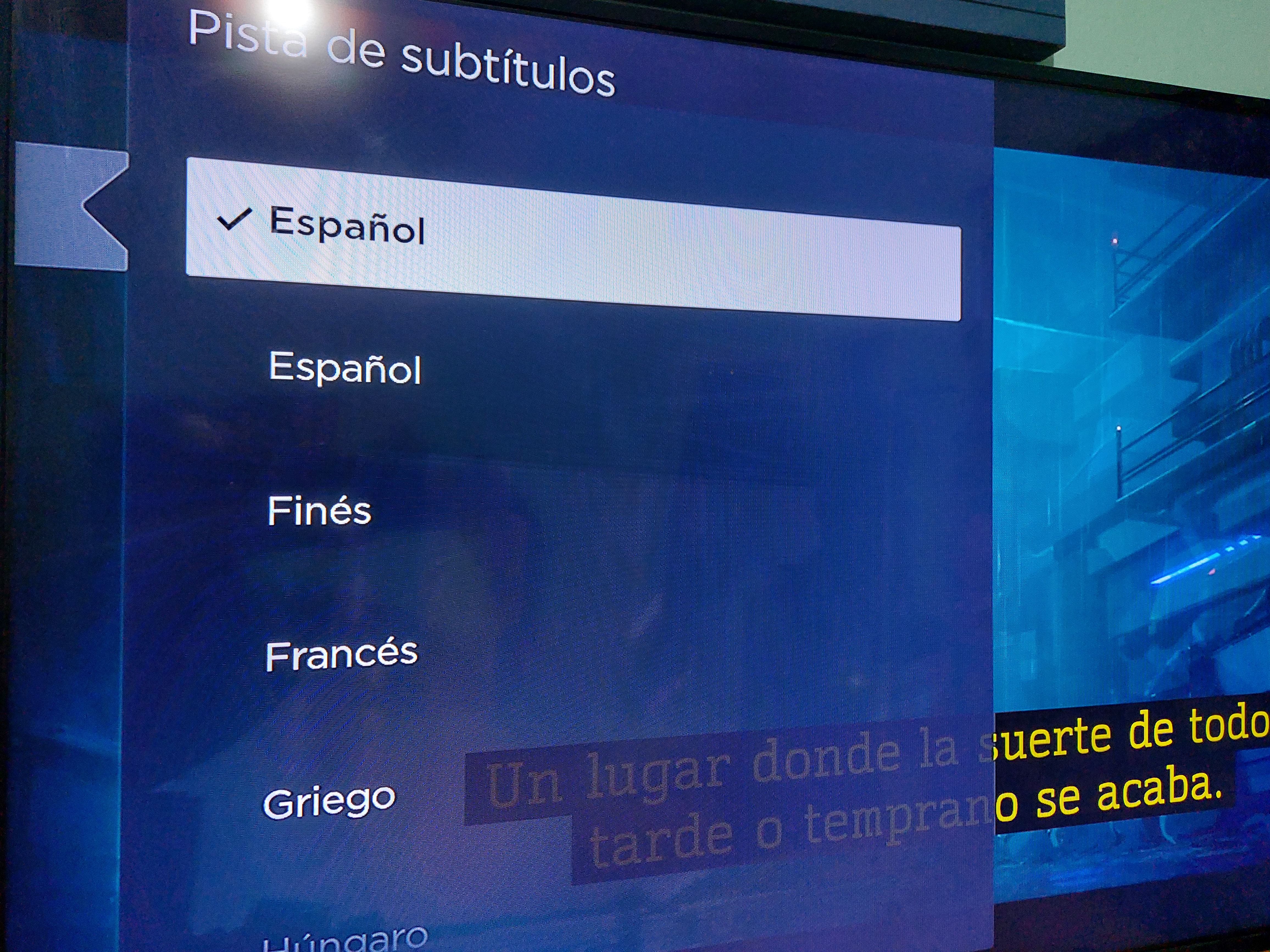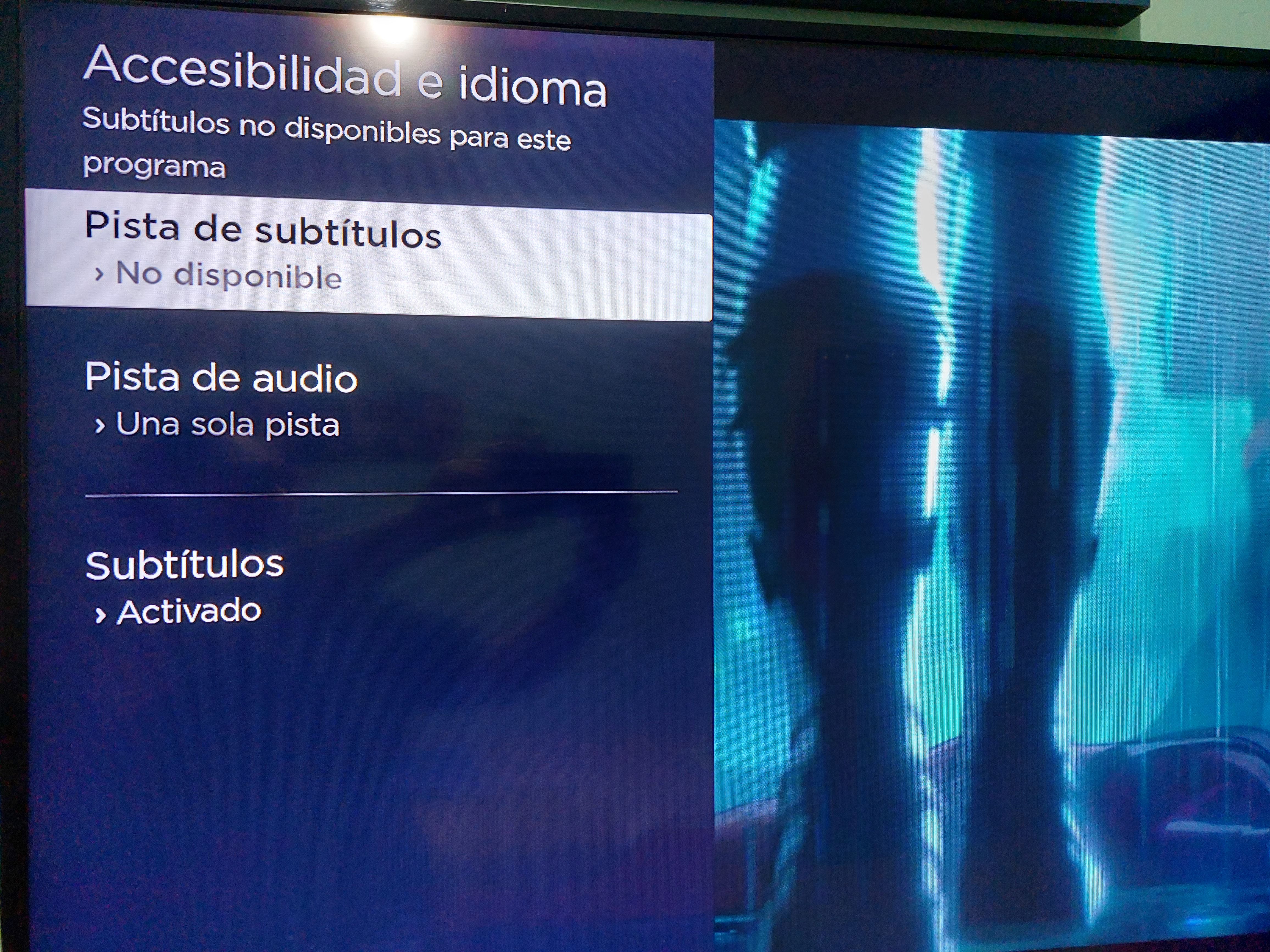ROKU Subtitles
I have a Roku Premiere+ and I couldn't get it to work with service, the problem was that the audio of any video file could not be heard, I generally consume many .mkv files, I tried all the Roku profiles that come by default and none of them solved the problem, I read in the forum a colleague's post which I leave for reference and helped me a lot to solve the audio problem,
Fixed audio:
https://forum.serviio.org/viewtopic.php?f=7&t=30229
--
Used Profile:
- Code:
<?xml version="1.0" encoding="UTF-8"?>
<Profiles version="1.0" xmlns:xsi="http://www.w3.org/2001/XMLSchema-instance" xsi:noNamespaceSchemaLocation="http://www.serviio.org/xsd/profiles/v/1.10/Profiles.xsd">
<!--
========================= DO NOT EDIT - start ====================================
-->
<Profile id="RokuPremiere" name="Roku Premiere+" extendsProfileId="1">
<Detection>
<HttpHeaders>
<User-Agent>.*ROKU.*</User-Agent>
</HttpHeaders>
</Detection>
<MediaFormatProfiles>
<MediaFormatProfile mime-type="video/mp4">AVC_MP4_MP_SD_AAC_MULT5</MediaFormatProfile>
<MediaFormatProfile mime-type="video/mp4">AVC_MP4_MP_SD_MPEG1_L3</MediaFormatProfile>
<MediaFormatProfile mime-type="video/mp4">AVC_MP4_MP_SD_AC3</MediaFormatProfile>
<MediaFormatProfile mime-type="video/mp4">AVC_MP4_MP_HD_720p_AAC</MediaFormatProfile>
<MediaFormatProfile mime-type="video/mp4">AVC_MP4_MP_HD_1080i_AAC</MediaFormatProfile>
<MediaFormatProfile mime-type="video/mp4">AVC_MP4_HP_HD_AAC</MediaFormatProfile>
<MediaFormatProfile mime-type="video/mp4">AVC_MP4_LPCM</MediaFormatProfile>
<MediaFormatProfile mime-type="video/mp4">MPEG4_P2_MP4_ASP_AAC</MediaFormatProfile>
<MediaFormatProfile mime-type="video/mp4">MPEG4_P2_MP4_SP_L6_AAC</MediaFormatProfile>
<MediaFormatProfile mime-type="video/mp4">MPEG4_P2_MP4_NDSD</MediaFormatProfile>
<MediaFormatProfile mime-type="audio/mpeg">MP3</MediaFormatProfile>
<MediaFormatProfile mime-type="video/vnd.dlna.mpeg-tts" name="MPEG_TS_SD_EU,MPEG_TS_SD_NA,MPEG_TS_SD_KO">AVC_TS_MP_SD_AAC_MULT5</MediaFormatProfile>
<MediaFormatProfile mime-type="video/vnd.dlna.mpeg-tts" name="MPEG_TS_SD_EU,MPEG_TS_SD_NA,MPEG_TS_SD_KO">AVC_TS_MP_SD_AAC_MULT5_T</MediaFormatProfile>
<MediaFormatProfile mime-type="video/vnd.dlna.mpeg-tts" name="MPEG_TS_SD_EU,MPEG_TS_SD_NA,MPEG_TS_SD_KO">AVC_TS_MP_SD_AAC_MULT5_ISO</MediaFormatProfile>
<MediaFormatProfile mime-type="video/vnd.dlna.mpeg-tts" name="MPEG_TS_SD_EU,MPEG_TS_SD_NA,MPEG_TS_SD_KO">AVC_TS_MP_SD_MPEG1_L3</MediaFormatProfile>
<MediaFormatProfile mime-type="video/vnd.dlna.mpeg-tts" name="MPEG_TS_SD_EU,MPEG_TS_SD_NA,MPEG_TS_SD_KO">AVC_TS_MP_SD_MPEG1_L3_T</MediaFormatProfile>
<MediaFormatProfile mime-type="video/vnd.dlna.mpeg-tts" name="MPEG_TS_SD_EU,MPEG_TS_SD_NA,MPEG_TS_SD_KO">AVC_TS_MP_SD_MPEG1_L3_ISO</MediaFormatProfile>
<MediaFormatProfile mime-type="video/vnd.dlna.mpeg-tts" name="MPEG_TS_SD_EU,MPEG_TS_SD_NA,MPEG_TS_SD_KO">AVC_TS_MP_SD_AAC_MULT5</MediaFormatProfile>
<MediaFormatProfile mime-type="video/vnd.dlna.mpeg-tts" name="MPEG_TS_SD_EU,MPEG_TS_SD_NA,MPEG_TS_SD_KO">AVC_TS_MP_SD_AAC_MULT5_T</MediaFormatProfile>
<MediaFormatProfile mime-type="video/vnd.dlna.mpeg-tts" name="MPEG_TS_SD_EU,MPEG_TS_SD_NA,MPEG_TS_SD_KO">AVC_TS_MP_SD_AAC_MULT5_ISO</MediaFormatProfile>
<MediaFormatProfile mime-type="video/vnd.dlna.mpeg-tts" name="MPEG_TS_SD_EU,MPEG_TS_SD_NA,MPEG_TS_SD_KO">AVC_TS_MP_SD_MPEG1_L3</MediaFormatProfile>
<MediaFormatProfile mime-type="video/vnd.dlna.mpeg-tts" name="MPEG_TS_SD_EU,MPEG_TS_SD_NA,MPEG_TS_SD_KO">AVC_TS_MP_SD_MPEG1_L3_T</MediaFormatProfile>
<MediaFormatProfile mime-type="video/vnd.dlna.mpeg-tts" name="MPEG_TS_SD_EU,MPEG_TS_SD_NA,MPEG_TS_SD_KO">AVC_TS_MP_SD_MPEG1_L3_ISO</MediaFormatProfile>
<MediaFormatProfile mime-type="video/vnd.dlna.mpeg-tts" name="MPEG_TS_SD_EU,MPEG_TS_SD_NA,MPEG_TS_SD_KO">AVC_TS_MP_SD_AC3</MediaFormatProfile>
<MediaFormatProfile mime-type="video/vnd.dlna.mpeg-tts" name="MPEG_TS_SD_EU,MPEG_TS_SD_NA,MPEG_TS_SD_KO">AVC_TS_MP_SD_AC3_T</MediaFormatProfile>
<MediaFormatProfile mime-type="video/vnd.dlna.mpeg-tts" name="MPEG_TS_SD_EU,MPEG_TS_SD_NA,MPEG_TS_SD_KO">AVC_TS_MP_SD_AC3_ISO</MediaFormatProfile>
<MediaFormatProfile mime-type="video/vnd.dlna.mpeg-tts" name="MPEG_TS_SD_EU,MPEG_TS_SD_NA,MPEG_TS_SD_KO">AVC_TS_HP_SD_MPEG1_L2_T</MediaFormatProfile>
<MediaFormatProfile mime-type="video/vnd.dlna.mpeg-tts" name="MPEG_TS_SD_EU,MPEG_TS_SD_NA,MPEG_TS_SD_KO">AVC_TS_HP_SD_MPEG1_L2_ISO</MediaFormatProfile>
<MediaFormatProfile mime-type="video/vnd.dlna.mpeg-tts" name="MPEG_TS_SD_EU,MPEG_TS_SD_NA,MPEG_TS_SD_KO">AVC_TS_MP_HD_AAC_MULT5</MediaFormatProfile>
<MediaFormatProfile mime-type="video/vnd.dlna.mpeg-tts" name="MPEG_TS_SD_EU,MPEG_TS_SD_NA,MPEG_TS_SD_KO">AVC_TS_MP_HD_AAC_MULT5_T</MediaFormatProfile>
<MediaFormatProfile mime-type="video/vnd.dlna.mpeg-tts" name="MPEG_TS_SD_EU,MPEG_TS_SD_NA,MPEG_TS_SD_KO">AVC_TS_MP_HD_AAC_MULT5_ISO</MediaFormatProfile>
<MediaFormatProfile mime-type="video/vnd.dlna.mpeg-tts" name="MPEG_TS_SD_EU,MPEG_TS_SD_NA,MPEG_TS_SD_KO">AVC_TS_MP_HD_MPEG1_L3</MediaFormatProfile>
<MediaFormatProfile mime-type="video/vnd.dlna.mpeg-tts" name="MPEG_TS_SD_EU,MPEG_TS_SD_NA,MPEG_TS_SD_KO">AVC_TS_MP_HD_MPEG1_L3_T</MediaFormatProfile>
<MediaFormatProfile mime-type="video/vnd.dlna.mpeg-tts" name="MPEG_TS_SD_EU,MPEG_TS_SD_NA,MPEG_TS_SD_KO">AVC_TS_MP_HD_MPEG1_L3_ISO</MediaFormatProfile>
<MediaFormatProfile mime-type="video/vnd.dlna.mpeg-tts" name="MPEG_TS_SD_EU,MPEG_TS_SD_NA,MPEG_TS_SD_KO">AVC_TS_MP_HD_AC3</MediaFormatProfile>
<MediaFormatProfile mime-type="video/vnd.dlna.mpeg-tts" name="MPEG_TS_SD_EU,MPEG_TS_SD_NA,MPEG_TS_SD_KO">AVC_TS_MP_HD_AC3_T</MediaFormatProfile>
<MediaFormatProfile mime-type="video/vnd.dlna.mpeg-tts" name="MPEG_TS_SD_EU,MPEG_TS_SD_NA,MPEG_TS_SD_KO">AVC_TS_MP_HD_AC3_ISO</MediaFormatProfile>
<MediaFormatProfile mime-type="video/vnd.dlna.mpeg-tts" name="MPEG_TS_SD_EU,MPEG_TS_SD_NA,MPEG_TS_SD_KO">AVC_TS_HD_DTS_T</MediaFormatProfile>
<MediaFormatProfile mime-type="video/vnd.dlna.mpeg-tts" name="MPEG_TS_SD_EU,MPEG_TS_SD_NA,MPEG_TS_SD_KO">AVC_TS_HD_DTS_ISO</MediaFormatProfile>
<MediaFormatProfile mime-type="video/vnd.dlna.mpeg-tts" name="MPEG_TS_SD_EU,MPEG_TS_SD_NA,MPEG_TS_SD_KO">AVC_TS_HD_50_LPCM_T</MediaFormatProfile>
<MediaFormatProfile mime-type="video/vnd.dlna.mpeg-tts" name="MPEG_TS_SD_EU,MPEG_TS_SD_NA,MPEG_TS_SD_KO">AVC_TS_HP_HD_MPEG1_L2_ISO</MediaFormatProfile>
<MediaFormatProfile mime-type="video/vnd.dlna.mpeg-tts" name="MPEG_TS_SD_EU,MPEG_TS_SD_NA,MPEG_TS_SD_KO">AVC_TS_HP_HD_MPEG1_L2_T</MediaFormatProfile>
<MediaFormatProfile mime-type="video/vnd.dlna.mpeg-tts" name="MPEG_TS_SD_EU,MPEG_TS_SD_NA,MPEG_TS_SD_KO">MPEG4_P2_TS_ASP_AAC</MediaFormatProfile>
<MediaFormatProfile mime-type="video/vnd.dlna.mpeg-tts" name="MPEG_TS_SD_EU,MPEG_TS_SD_NA,MPEG_TS_SD_KO">MPEG4_P2_TS_ASP_AAC_T</MediaFormatProfile>
<MediaFormatProfile mime-type="video/vnd.dlna.mpeg-tts" name="MPEG_TS_SD_EU,MPEG_TS_SD_NA,MPEG_TS_SD_KO">MPEG4_P2_TS_ASP_AAC_ISO</MediaFormatProfile>
<MediaFormatProfile mime-type="video/vnd.dlna.mpeg-tts" name="MPEG_TS_SD_EU,MPEG_TS_SD_NA,MPEG_TS_SD_KO">MPEG4_P2_TS_ASP_AC3</MediaFormatProfile>
<MediaFormatProfile mime-type="video/vnd.dlna.mpeg-tts" name="MPEG_TS_SD_EU,MPEG_TS_SD_NA,MPEG_TS_SD_KO">MPEG4_P2_TS_ASP_AC3_T</MediaFormatProfile>
<MediaFormatProfile mime-type="video/vnd.dlna.mpeg-tts" name="MPEG_TS_SD_EU,MPEG_TS_SD_NA,MPEG_TS_SD_KO">MPEG4_P2_TS_ASP_AC3_ISO</MediaFormatProfile>
<MediaFormatProfile mime-type="video/vnd.dlna.mpeg-tts" name="MPEG_TS_SD_EU,MPEG_TS_SD_NA,MPEG_TS_SD_KO">MPEG4_P2_TS_ASP_MPEG1_L3</MediaFormatProfile>
<MediaFormatProfile mime-type="video/vnd.dlna.mpeg-tts" name="MPEG_TS_SD_EU,MPEG_TS_SD_NA,MPEG_TS_SD_KO">MPEG4_P2_TS_ASP_MPEG1_L3_T</MediaFormatProfile>
<MediaFormatProfile mime-type="video/vnd.dlna.mpeg-tts" name="MPEG_TS_SD_EU,MPEG_TS_SD_NA,MPEG_TS_SD_KO">MPEG4_P2_TS_ASP_MPEG1_L3_ISO</MediaFormatProfile>
<MediaFormatProfile mime-type="video/vnd.dlna.mpeg-tts" name="MPEG_TS_SD_EU,MPEG_TS_SD_NA,MPEG_TS_SD_KO">MPEG4_P2_TS_ASP_MPEG2_L2</MediaFormatProfile>
<MediaFormatProfile mime-type="video/vnd.dlna.mpeg-tts" name="MPEG_TS_SD_EU,MPEG_TS_SD_NA,MPEG_TS_SD_KO">MPEG4_P2_TS_ASP_MPEG2_L2_T</MediaFormatProfile>
<MediaFormatProfile mime-type="video/vnd.dlna.mpeg-tts" name="MPEG_TS_SD_EU,MPEG_TS_SD_NA,MPEG_TS_SD_KO">MPEG4_P2_TS_ASP_MPEG2_L2_ISO</MediaFormatProfile>
<MediaFormatProfile mime-type="video/vnd.dlna.mpeg-tts" name="MPEG_TS_SD_EU,MPEG_TS_SD_NA,MPEG_TS_SD_KO">VC1_TS_AP_L1_AC3_ISO</MediaFormatProfile>
<MediaFormatProfile mime-type="video/vnd.dlna.mpeg-tts" name="MPEG_TS_SD_EU,MPEG_TS_SD_NA,MPEG_TS_SD_KO">VC1_TS_AP_L2_AC3_ISO</MediaFormatProfile>
<MediaFormatProfile mime-type="video/vnd.dlna.mpeg-tts" name="MPEG_TS_SD_EU,MPEG_TS_SD_NA,MPEG_TS_SD_KO">VC1_TS_HD_DTS_T</MediaFormatProfile>
<MediaFormatProfile mime-type="video/vnd.dlna.mpeg-tts" name="MPEG_TS_SD_EU,MPEG_TS_SD_NA,MPEG_TS_SD_KO">VC1_TS_HD_DTS_ISO</MediaFormatProfile>
</MediaFormatProfiles>
<Transcoding>
<!-- Transcode if H.264 level is too high -->
<!-- <Video targetContainer="mpegts" targetVCodec="h264" maxVBitrate="12000" forceVTranscoding="true" targetACodec="ac3" aBitrate="320" maxWidth="1920" maxHeight="1080"> -->
<!-- for no surround passthrough -->
<Video targetContainer="mpegts" targetVCodec="h264" maxVBitrate="12000" forceVTranscoding="true" targetACodec="aac" aBitrate="128" forceStereo="true">
<!--cdc-->
<Matches container="*" vCodec="h264" profile="high_10" />
<Matches container="*" vCodec="h264" profile="high" levelGreaterThan="4.1" />
<Matches container="*" vCodec="h264" profile="main" levelGreaterThan="4.1" />
<Matches container="*" widthGreaterThan="1920" />
</Video>
<!-- Remux audio and video streams - for DivX/Xvid in AVI/Matroska -->
<Video targetContainer="mpegts">
<Matches container="*" vCodec="mpeg4" aCodec="aac" />
<Matches container="*" vCodec="msmpeg4" aCodec="aac" />
<!-- for no surround passthrough comment out the following two lines -->
<!--<Matches container="*" vCodec="mpeg4" aCodec="ac3" />
<Matches container="*" vCodec="msmpeg4" aCodec="ac3" /> -->
<Matches container="*" vCodec="mpeg4" aCodec="eac3" />
<Matches container="*" vCodec="msmpeg4" aCodec="eac3" />
</Video>
<!-- Remux video stream, transcode audio only - for DivX/Xvid in AVI/Matroska -->
<Video targetContainer="mpegts" targetACodec="aac" aBitrate="128">
<Matches container="avi" vCodec="mpeg4" />
<Matches container="avi" vCodec="msmpeg4" />
<!-- for no surround passthrough uncomment the following two lines -->
<Matches container="*" vCodec="mpeg4" aCodec="ac3" />
<Matches container="*" vCodec="msmpeg4" aCodec="ac3" />
</Video>
<!-- Remux supported audio, transcode H.264 video if bitrate is too high, transcode non-H.264 video -->
<Video targetContainer="mpegts" targetVCodec="h264" maxVBitrate="12000">
<!-- for no surround passthrough comment out the following four lines -->
<!-- <Matches container="*" vCodec="h264" aCodec="ac3" />
<Matches container="*" vCodec="h264" aCodec="eac3" />
<Matches container="*" vCodec="h264" aCodec="dca" />
<Matches container="*" vCodec="mpeg2video" aCodec="ac3" />-->
<Matches container="*" vCodec="mpeg2video" aCodec="eac3" />
<Matches container="*" vCodec="mpeg2video" aCodec="dca" />
<!-- comment the following line if you have files with 5.1ch AAC, Roku only supports 2 channel AAC -->
<Matches container="*" vCodec="h264" aCodec="aac" />
</Video>
<!-- Transcode all audio, transcode H.264 video if bitrate is too high, transcode all other video -->
<!--<Video targetContainer="mpegts" targetVCodec="h264" maxVBitrate="12000" targetACodec="ac3" aBitrate="320">-->
<!-- for no surround passthrough-->
<Video targetContainer="mpegts" targetVCodec="h264" maxVBitrate="12000" targetACodec="aac" aBitrate="128" forceStereo="true">
<!--cdc-->
<Matches container="*" />
</Video>
<Audio targetContainer="mp3">
<Matches container="*" />
</Audio>
</Transcoding>
<OnlineTranscoding>
<Video targetContainer="applehttp"> <!-- dont transcode to ac3 -->
<Matches container="mp4" />
<Matches container="flv" vCodec="h264" />
<Matches container="applehttp" vCodec="h264" />
</Video>
</OnlineTranscoding>
<AudioTrackRemux>
<Video targetContainer="mpegts" targetACodec="ac3">
<Matches container="*" vCodec="h264" />
<Matches container="*" vCodec="mpeg2video" />
<Matches container="*" vCodec="mpeg1video" />
<Matches container="*" vCodec="mpeg4" />
<Matches container="*" vCodec="msmpeg4" />
</Video>
</AudioTrackRemux>
<GenericTranscoding>
<Video targetContainer="mpegts" targetVCodec="h264" maxVBitrate="12000" forceVTranscoding="true" targetACodec="ac3" aBitrate="320" />
</GenericTranscoding>
<AutomaticImageRotation>true</AutomaticImageRotation>
<LimitImageResolution>false</LimitImageResolution>
</Profile>
</Profiles>
With this profile I have not had any audio problems with any file (until now), however this profile disables the options to change language, change subtitle, go forward or go back within the video files, what I discovered is that the Roku profile Media Player is the one that disables all those functions for me and said profile is the one on which the solution I had is based. If someone knew what I should add or modify to be able to have the options of my Roku (change audio, change subtitles) they would I'd be really grateful,
thanks and regards