Page 1 of 2
No Connection To MyBookWorld

Posted:
Mon Jul 25, 2011 2:34 pmby karliver
A very nice program, which is much better than Samsung's PC manager. I have a couple of issues though:
1. I cannot connect to my media storage, which is WD's my Book World. I have put the path: "\\MyBookWorld\Shared Videos" into the console. And I can see the folder on the Samsung LE40B655, but no content. I can se the shared files ok from the computer, where Serviio is installed.
2. When I try to play some, but not all *.wma audio files (which PC Manager can not do) it says: "This is a reminder that DLNA has been decoupled. The movie can not be played". I have sampled a few and looks like it is related to high bit rates. Most of my cd's are copied with lossless rate.
Re: No Connection To MyBookWorld

Posted:
Mon Jul 25, 2011 2:54 pmby moltra
can you post your serviio.log folder. It could be a permission problem, or it could be a problem on what the render can play.
Re: No Connection To MyBookWorld

Posted:
Mon Jul 25, 2011 3:23 pmby karliver
here it is
Re: No Connection To MyBookWorld

Posted:
Mon Jul 25, 2011 3:53 pmby Illico
No "\\MyBookWorld\Shared Videos" entries in the log file.
Do you save and restart serviio after modification?
Do you have administrator access to the "\\MyBookWorld\Shared Videos" path?
Re: No Connection To MyBookWorld

Posted:
Tue Jul 26, 2011 8:24 amby karliver
Yes, now I have restarted the computer, and got below log file. It says:
"2011-07-26 10:03:53,988 INFO [Device] Created UPnP Device with UUID: 223a9375-eb61-3269-abcf-3ad9f2e63b1f, bound address: 192.168.1.6" which is the MyBookWorld mediaserver.
I believe I have administrator rights for everything including the "\\MyBookWorld\Shared Videos" path. How do I check that?
I can still see the path on the TV but no files are coming?
Re: No Connection To MyBookWorld

Posted:
Tue Jul 26, 2011 9:14 amby Illico
Can you list the path you have on tab Library?
Start --> Execute --> services.msc
Right click on Serviio Service --> Properties --> Log On tab and type an "Administrator level" login name and password : for me its ILLICO
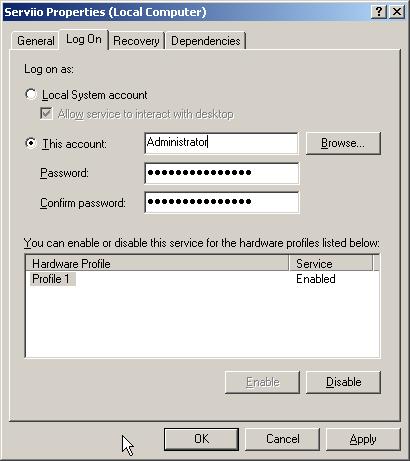
Re: No Connection To MyBookWorld

Posted:
Wed Jul 27, 2011 7:55 amby karliver
I did that. Services.msc substituted: "Administrator" with ".\Administrator" and put ind som dummy passwords, as I do not have made a password for my home computer. After that I could not access serviio.
Re: No Connection To MyBookWorld

Posted:
Wed Jul 27, 2011 8:06 amby Illico
karliver wrote:I did that. Services.msc substituted: "Administrator" with ".\Administrator" and put ind som dummy passwords, as I do not have made a password for my home computer. After that I could not access serviio.

Administrator is an example...look at the Windows 7 User Account Control, you may have a user account.
1-Click Start, and then click Control Panel.
2-In Control Panel, click User Accounts.
3-In the User Accounts window, click User Accounts. And check the user privilege.
or
Try this:
1-Right-click on serviio applications
2-Click Properties, and then select the Compatibility tab.
3-Under Privilege Level, select Run this program as an administrator, and then click OK.
Re: No Connection To MyBookWorld

Posted:
Wed Jul 27, 2011 11:07 amby karliver
Thanks much for your patience. I have been running serviio as an administrator for some time, and it does not seem to solve the problem.
Re: No Connection To MyBookWorld

Posted:
Wed Jul 27, 2011 12:54 pmby Illico
And for your Windows 7 User Account Control ? do you have a user account (type)?
Re: No Connection To MyBookWorld

Posted:
Wed Jul 27, 2011 1:10 pmby karliver
yes, I have and it is "administrator" type. By the way I have access to the worldbook through windows 7 media streaming and through the Worldbook DNLA itself. I like Serviio, because it can play more file types and can do the subtitles.
Re: No Connection To MyBookWorld

Posted:
Wed Jul 27, 2011 1:16 pmby Illico
So do you set the serviio service permission account with your user name (with administrator level) ?
What are the "\\MyBookWorld\Shared Videos" contents?
Re: No Connection To MyBookWorld

Posted:
Wed Jul 27, 2011 2:56 pmby karliver
As well console as serviio service is now started as administrator in compatibility tab. I do not use my username for that.
The "\\MyBookWorld\Shared Videos" contents? are a list of folders containing movies and videos.
Re: No Connection To MyBookWorld

Posted:
Wed Jul 27, 2011 3:04 pmby Illico
karliver wrote:As well console as serviio service is now started as administrator in compatibility tab. I do not use my username for that.
Sorry I'm probably not clear (my poor english), but could you please set your "username" into the "serviio service log on account"
viewtopic.php?f=10&t=2859#p17944karliver wrote:The "\\MyBookWorld\Shared Videos" contents? are a list of folders containing movies and videos.
OK, and are you sure these movies and videos are "visible" by the device when they are in a local path (not a remote UNC path).
Re: No Connection To MyBookWorld

Posted:
Wed Jul 27, 2011 3:21 pmby karliver
"username" into the "serviio service log on account".
This I cannot do, it does not accept my username: "not valid or not recognisable or the psw is not correct" (i have no psw)
Yes, the videos in the local path works just fine, with all videoformats and subtitles. That's what I like.
By the way, I could allow you "remote access" to my computer, if you care?
Re: No Connection To MyBookWorld

Posted:
Wed Jul 27, 2011 7:19 pmby Illico
Sorry, but no more idea...I'm not a Windows 7 user.
If someone else has an idea
Re: No Connection To MyBookWorld

Posted:
Wed Jul 27, 2011 7:38 pmby karliver
OK, thanks for your help anyway
Re: No Connection To MyBookWorld

Posted:
Wed Jul 27, 2011 7:52 pmby Cerberus
This I cannot do, it does not accept my username: "not valid or not recognisable or the psw is not correct" (i have no psw)
why not just set a password then

Re: No Connection To MyBookWorld

Posted:
Wed Jul 27, 2011 9:28 pmby karliver
Neh not necessary. Found out by using another media server, where I just had to click on the networkdrive which gave the right path: \\MyBookWorld\Public\
May I suggest you put that option into Serviio.
Thanks again for your patience.
Re: No Connection To MyBookWorld

Posted:
Thu Jul 28, 2011 7:29 amby karliver
Now for the next issues:
Video
1. Aspect ratio. Some video files have a wrong aspect ratio: too high, and some do not zoom out to the limits of the screen neither vertically nor horisontally. There is no problem, when I use the TV directly as a monitor for the PC.
2. .mp4 is not recognized
Audio
1. As said above, some .wma files dos not play: "the dlna connection is discontinued". Thess files works in "Servity", which I am now trying out.
