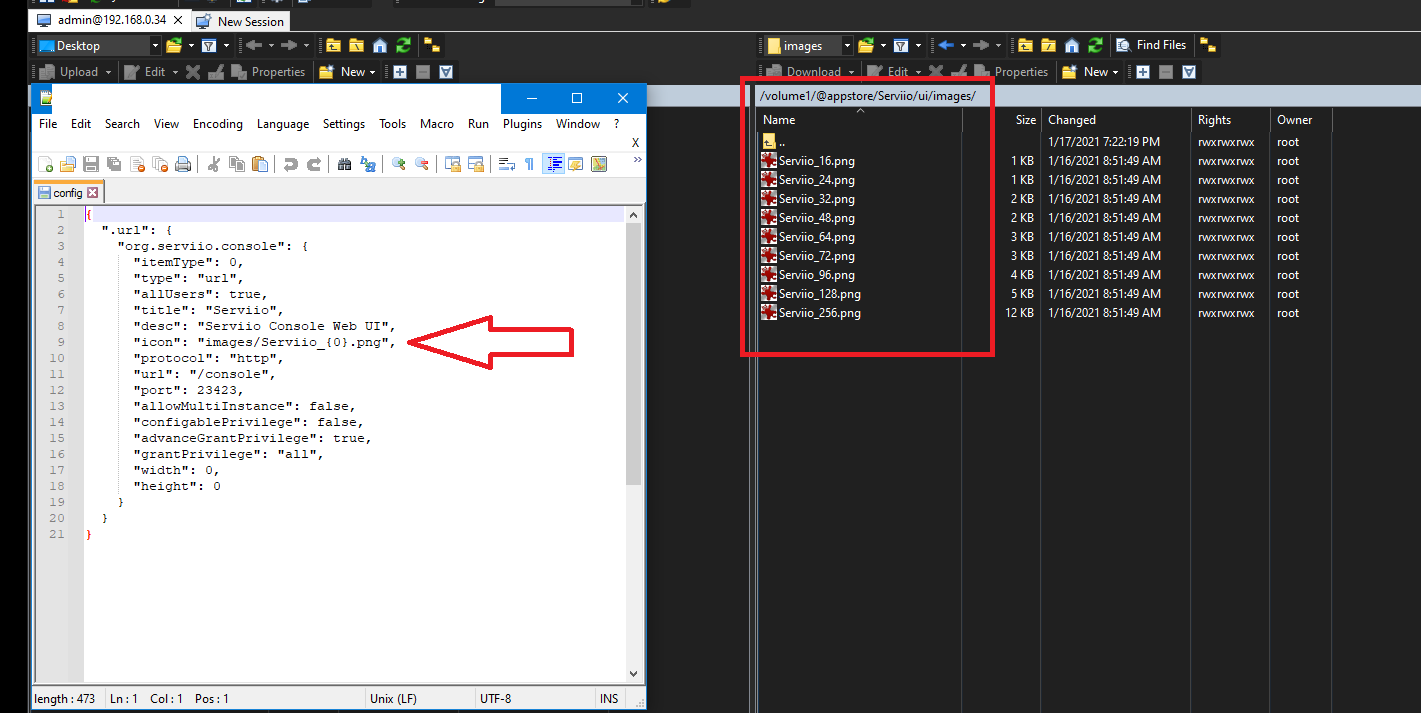PACKAGE: Synology NAS - Serviio 2.1 Installer ***BETA***
This thread is for SYNOLOGY NAS installations only!
Let's start with the warnings up front:
-- As of this writing 1/24/2021, it does NOT work on DSM 7.0 (Yet...there is NO timeline due to the technical issues at hand) -> 3rd party apps can not run as ROOT in DSM 7, we are working on it, so stay tuned!
-- Upgrading from 2.0 to 2.1 will trigger an entire database rescan, if you have a large database like mine (100K+ Movies/Photos/Audio) it took 14 hours to complete.
-- Search results are totally lost in Mediabrowser (DLNA seems ok) for some reason, after a force rescan and the 14 hours later, all search results returned as if nothing ever happened....2.1 Derby update is the guess.
-- Support will be between myself and a dev that has graciously collaborated with me to get this going. Their work has been 100% free, so any issues will take time to correct.
-- USE AT YOUR OWN RISK. Don't come crying that your database was blah blah blah.....we are working to avoid any of that and proven it works without corruption, but there is no way we can guarantee anything...YMMV.
-- I am not a Linux guy, the dev is, but the dev doesn't use Serviio....so we are a symbiotic pair to get this working for all, please have some understanding of this, help us help you.
-- Report any issues in this forum thread, the author of 2.0 release has been unavailable to any inquiries and don't believe there will be any support there, so all links for help revert to this thread.
Notes for the installation:
-- If you're installing for the first time, be sure that you have Java 8 SE embedded installed before installing Serviio via the package center.
-- Previously you had to put a "link" to have your NAS download and install, this method will use the "manual install" as we will provide the installer file for you (Attached zip file below).
-- There are NO Serviio source files in this package, what happens is that the installer downloads the Serviio files DIRECTLY from Serviio's server release page for the installation, the script executes a proper Synology installation for both the app and all the uninstaller features.
-- Your existing database will remain and not be lost, but will be rescanned for whatever new parameters 2.1 brings.
-- Report all issues in this thread.
-- Any changes made to config, .jar, or option files will be overwritten by the INSTALLER that Serviio provides, this is not something we can stop, make backups of your modifications if any are present.
Installation:
The file is called Serviio-2.1-Rev1.spk (will be up-revised as it evolves) that is attached to this 1st post. Download it to your computer/NAS. UNZIP the file FIRST to reveal the .spk file. Go into the package center and at the top click "manual install". Select Serviio-2.1-Rev1.spk and let Synology run through its installation process.
Follow all prompts to install the package.
When complete, you'll have to pull the Serviio Console Icon from the "Synology Start Star" if it isn't already on your "desktop".
Click on the Serviio Console Icon and you will be greeted with the Serviio Admin area.
Installation is complete.
Issues that we initially discovered:
-- Task manager icon was missing - Corrected
-- Licensing reverts back to EVAL, you'll need to upload your 2.0 license accordingly
-- The 14 hour thing was unique to MY installation, if your library is a few hundred files, it shouldn't take long to update
Feedback:
Please provide feedback both good or bad, what worked, what didn't, did the instructions flow correctly, missing steps.......anything will be useful.
Final thoughts:
I want/get nothing from this but satisfaction and the latest and greatest Serviio solution on my NAS, but I think if in the end this works for you that a token donation to the dev for taking the time to help us.....perfect strangers....for the efforts of keeping this branch of Serviio on a NAS a viable solution.
If you feel you want to donate, I will provide their information. Post here or private message me.
Enjoy & Greetz,
Chris
02/212/2021: User issues feedback listed.
1. Current version of Serviio shown in package manager greater than online version. Known issue in Rev1 installer (Under review)
2. Single report of missing UI desktop icon and can't be created, only one user reported issue. Rev1 issue (Under review)