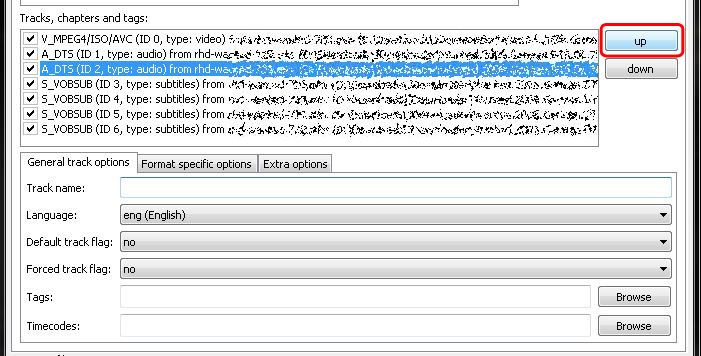How do I select Track 2 audio for playback of MKV
I have a video (Mission Impossible, 1996) that has the audio of Track 1 in German and Track 2 in English. When playing back with VLC I can easily select Track 2 but on the TV DLNA (Sharp TV or Sony BR) I can't find any way to select Track 2 for playback. Or is there any way to switch Track 2 with Track 1 permanently so it always has English as Track 1?