If the sub-folder is within another another folder in the Serviio library, then no you can't exclude it from the metadata settings of the overarching folder. What I have done is moved the folder I didn't want with metadata outside any existing Serviio library folder and add the new location to the library with the "Retrieve descriptive metadata" box unchecked.
This is what my library looks like:
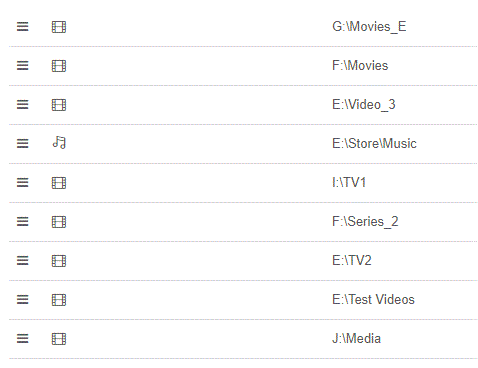
- Library.GIF (5.99 KiB) Viewed 4304 times
E:\Test Videos is my standalone location for media I don't want metadata retrieved. They're all just test clips that wouldn't have any metadata for anyway, so any Serviio attempt to match it with something invariably gets the wrong data attached. Sometimes hilariously wrong, but sometimes it gets something inappropriate as well. So better to not have anything.
