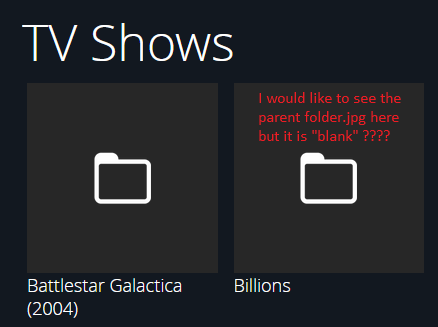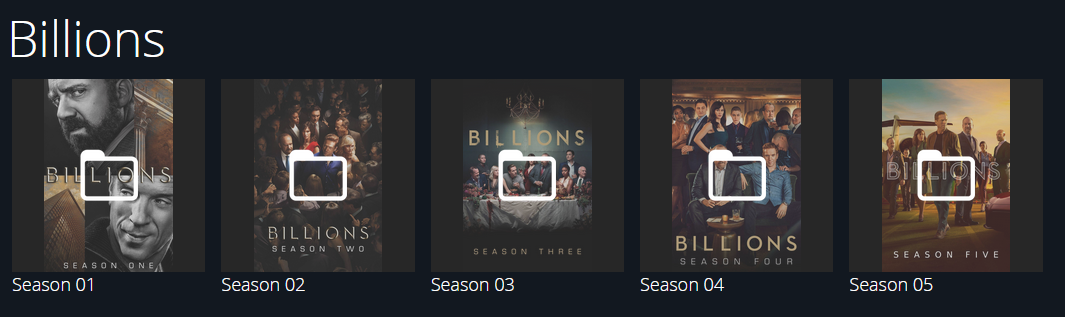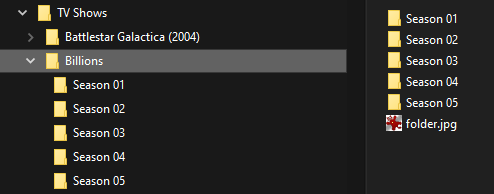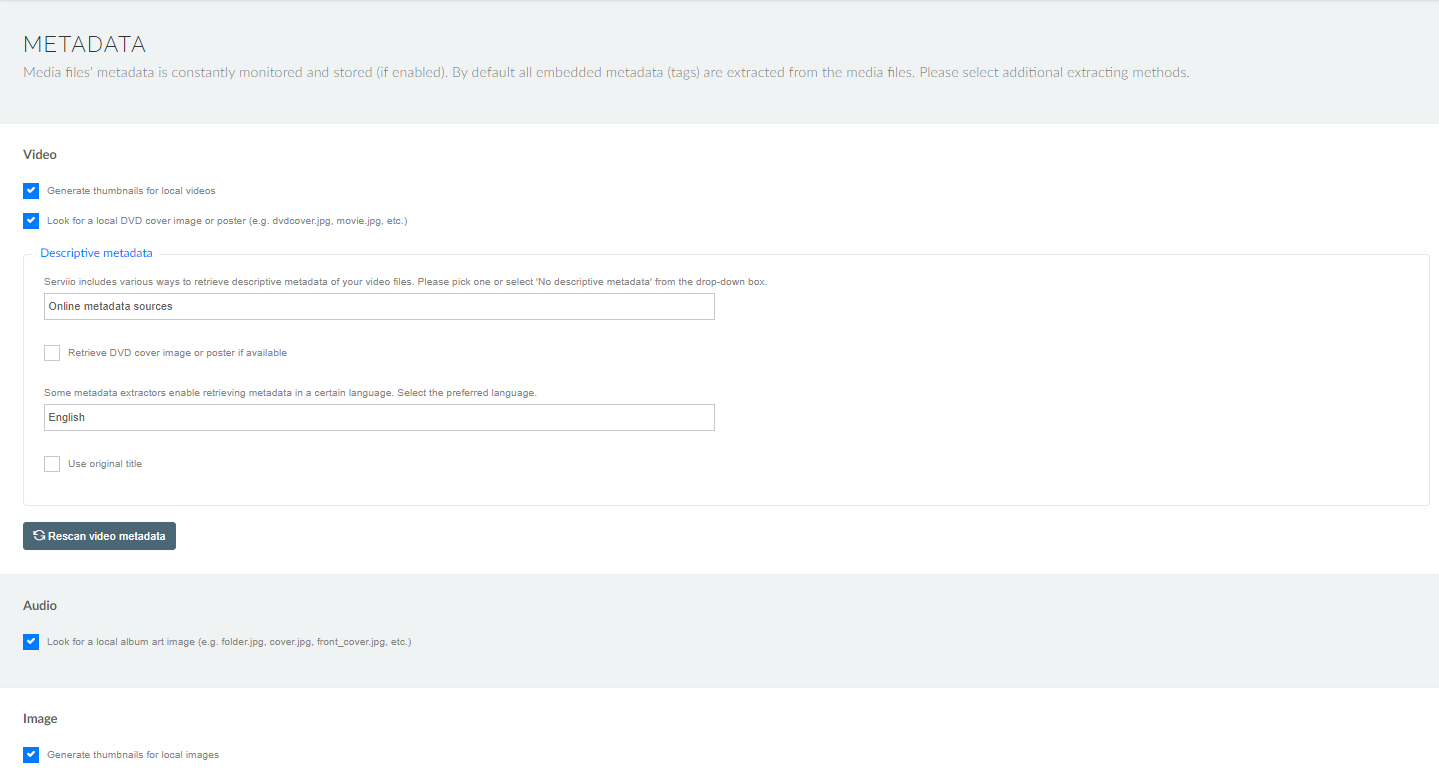Root folder poster image question
In a TV Shows area, I have the Root folder of TV show names....example: Battlestar Galactica, Billions. Underneath that folder I have, Season 01, 02 etc.
Each folder of the seasons has a "folder.jpg" and those show up find when I browse into the 2nd level of Billions where I would select the seasons.
But in the parent, I have a folder.jpg, when all the shows and others...like battlestar...the folder.jpg doesn't show at all....it is just "blank".
How do I correct this? I would like to see the parent folder for the entire series, but it remains blank even with a folder.jpg in place.
What am I missing?
Thanks.