HOWTO: Use MediaInfo to provide details of a file
Below is the link on how to get details of a file using FFMPEG but sometimes its useful to get additional information using MediaInfo (see below)
HOWTO: Provide details of a video file that doesn't play
viewtopic.php?f=5&t=1123
1, Download and install Mediainfo from http://mediainfo.sourceforge.net/en
2, Run MediaInfo and use it to 'Open' the file you want to inspect;
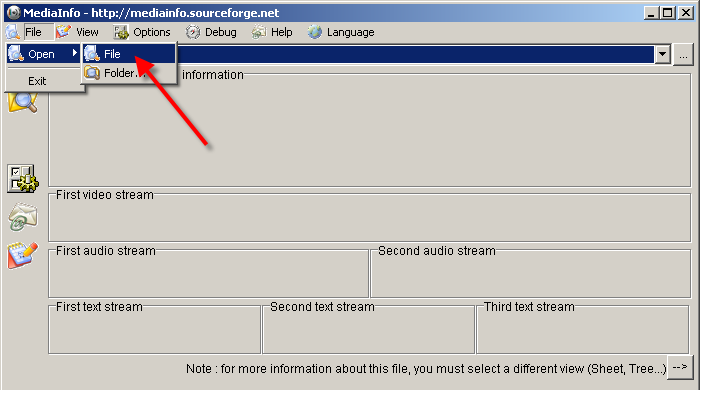
3, Switch view from MediaInfo menu, select 'View' then from the drop down list select 'Text'. This will provide a simple but detailed list view as per this screenshot.
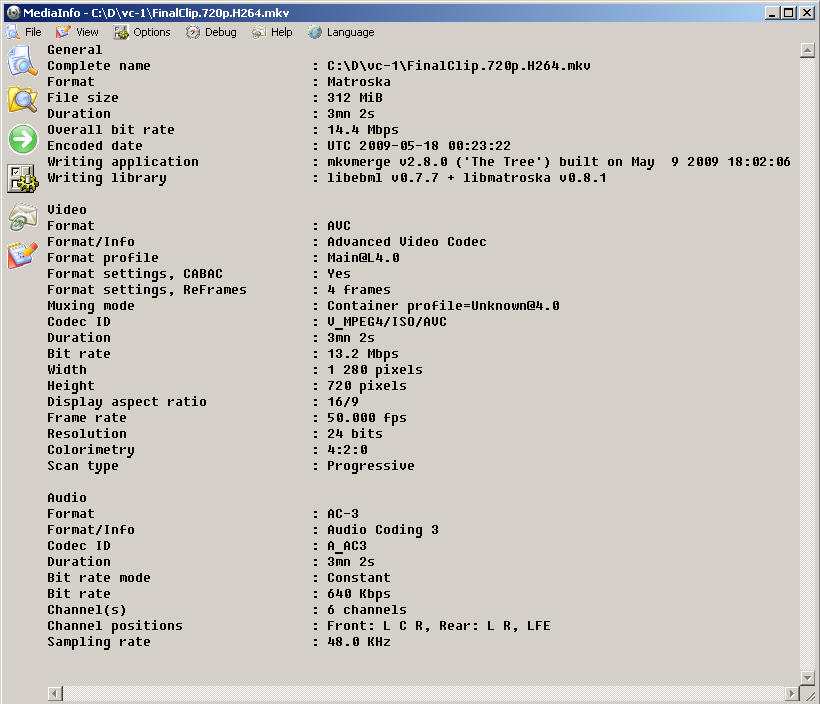
6, You can select the text in MediaInfo and then copy and paste then your posting. Remember to use the 'Code' option and paste the text into the code box on your posting so that it's more readable.
HOWTO: Provide details of a video file that doesn't play
viewtopic.php?f=5&t=1123
1, Download and install Mediainfo from http://mediainfo.sourceforge.net/en
2, Run MediaInfo and use it to 'Open' the file you want to inspect;
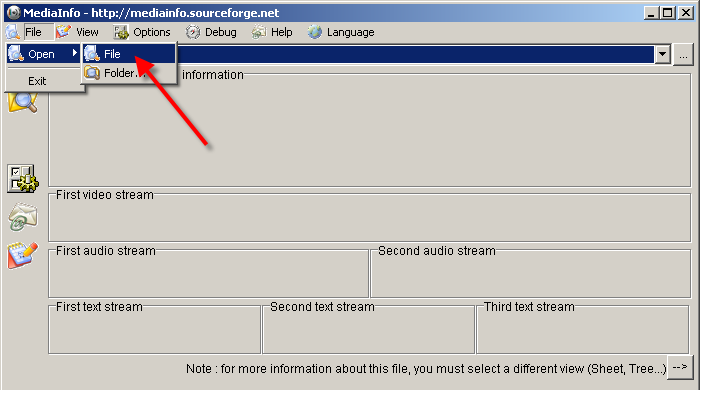
3, Switch view from MediaInfo menu, select 'View' then from the drop down list select 'Text'. This will provide a simple but detailed list view as per this screenshot.
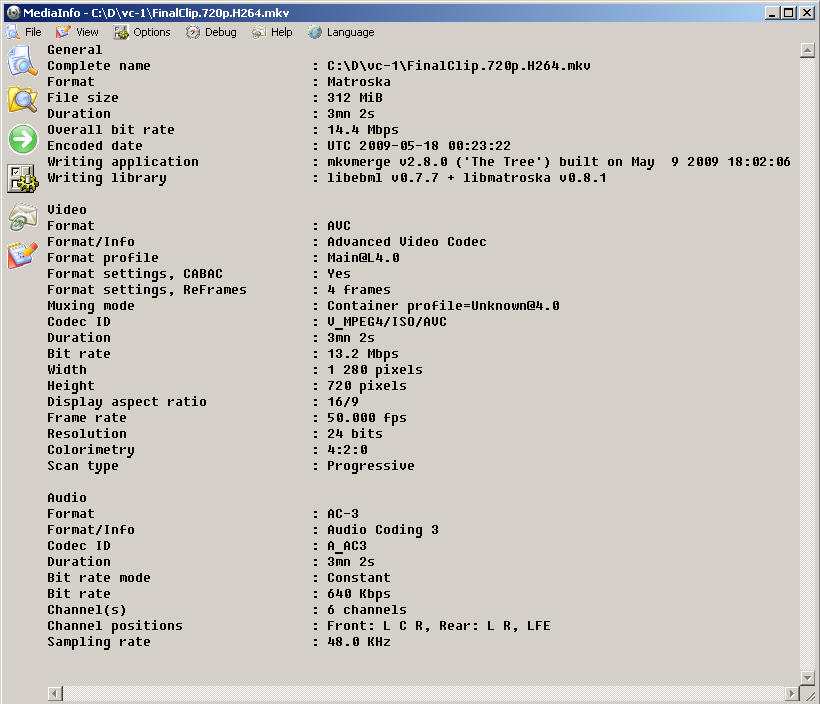
6, You can select the text in MediaInfo and then copy and paste then your posting. Remember to use the 'Code' option and paste the text into the code box on your posting so that it's more readable.
