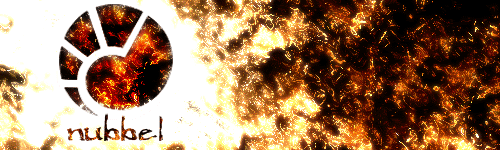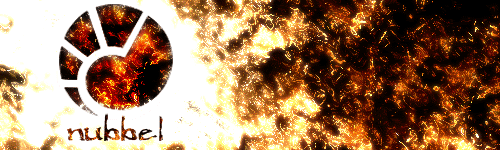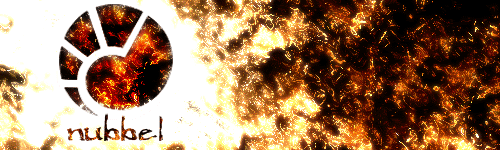Wed Feb 24, 2016 1:24 pm by atc98092
Wed Feb 24, 2016 1:24 pm by atc98092
To my knowledge there's no way to tell Serviio the audio track to use. This is true regardless of player, including Media Browser. While I imagine it could be possible, it would require a significant amount of programming effort, and in all likelihood used very little.
I would suggest that you modify your files to move the desired audio track into the number one position, which would then be the audio used by Serviio. Depending on the file type, there are a number of programs that can do this without degrading the quality of the file.
Dan
LG NANO85 4K TV, Samsung JU7100 4K TV, Sony BDP-S3500, Sharp 4K Roku TV, Insignia Roku TV, Roku Ultra, Premiere and Stick, Nvidia Shield, Yamaha RX-V583 AVR.
Primary server: AMD Ryzen 5 5600GT, 32 gig ram, Windows 11 Pro, 22 TB hard drive space | Test server: Intel i5-6400, 16 gig ram, Windows 10 Pro
HOWTO: Enable debug logging HOWTO: Identify media file contents