 Wed Nov 25, 2015 3:27 pm by snowflake7
Wed Nov 25, 2015 3:27 pm by snowflake7
Attached is an example of a m3u that works in an environment that includes a Nas. A snippet of a playlist I use for background noise with approximately 200 titles. Note the ".." as opposed to a UNC or Mapped drive such as "m:\ or \\saw\music". Create a folder called playlist in the tree where the audio files are stored. Use your playlist creating software and save the .wpl .m3u or what ever to a work folder not included in the serviio library. Open the created file and edit it if needed (see below). Then copy the playlist file to the folder created in the serviio library path.
Edit if Necessary...........
if you are using Windows media player the to create the list it more than likely will create a playlist with local paths. Won't work across shared devices. The .. in a m3u just tells it to append the path to the beginning of the string. As long as the playlist file exists in the same folder tree the path will be correct.
May seem long handed but I have created playlists this way that include 4-500 titles that I use for exactly the purpose you describe. As for Restarting the service I know for a fact that the poller will do a fresh search on each restart. I just do it out of habit and it hasn't failed me.
Additionally, If the poller cannot validate any items in the playlist it will not show in the media browser. So, if the path used in the playlist cannot be resolved the playlist won't appear in the media browser even if it shows as added in the log.
- Attachments
-
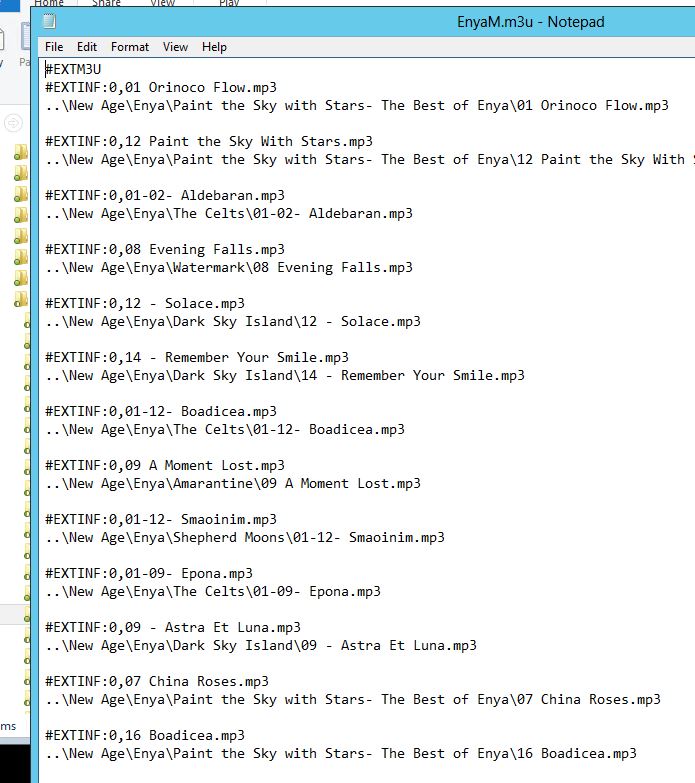
- m3u_that_Works.JPG (109.88 KiB) Viewed 6410 times
Sony XBR55X850A | Synology DS412+ DS214Play DS918+| QNAP TS-451 | Buffalo TS3400D | VM 6.5 ESXi | Server 2016, Server 2012 | Samsung Note 9
Samsung s9 | Samsung Tablets | Onkyo TX-NR656 | Sony BDP-S3700 | Multiple Harmony Hubs | Multiple Echo Devices | Firesticks | Toshiba FireTV | Sling/AirTV
Lutron Lighting and Honeywell Environmental Bridges | Amcrest 1080p Cameras
