Choppy/Slow Playback After 1-2 Minutes, Derby Spamming Logs
We've been using Serviio for a fair while now (several months) and we've had very few issues, especially with video playback - it's been amazingly reliable!
Just recently, however, some videos started refusing to play properly. They would play just fine for the first minute or so, but then become slow and stuttery - like it's playing at half speed. The videos that cause trouble are consistent, but we can't determine any difference between the other videos that play fine. We're using a fully gigabit wired network; Serviio is on a Win7 PC serving to an Xbox360. I've tried with transcoding turned on and off, same result. We're using Serviio 1.4.1.2.
After digging for ages, I noticed that if I open Resource Monitor and watch the disk usage, the instant the video starts playing slowly on the TV, the disk Highest Active Time spikes to full for a short time, drops and spikes again almost immediately. I also noticed that Serviio began writing constantly to a log (or two, sometimes). Here's a screenshot... notice at the top-right the blue graph shoots up and stays up - that's where the video started going choppy after playing fine for 30 seconds - and also notice that ServiioService.exe is writing constantly to log3320.dat:
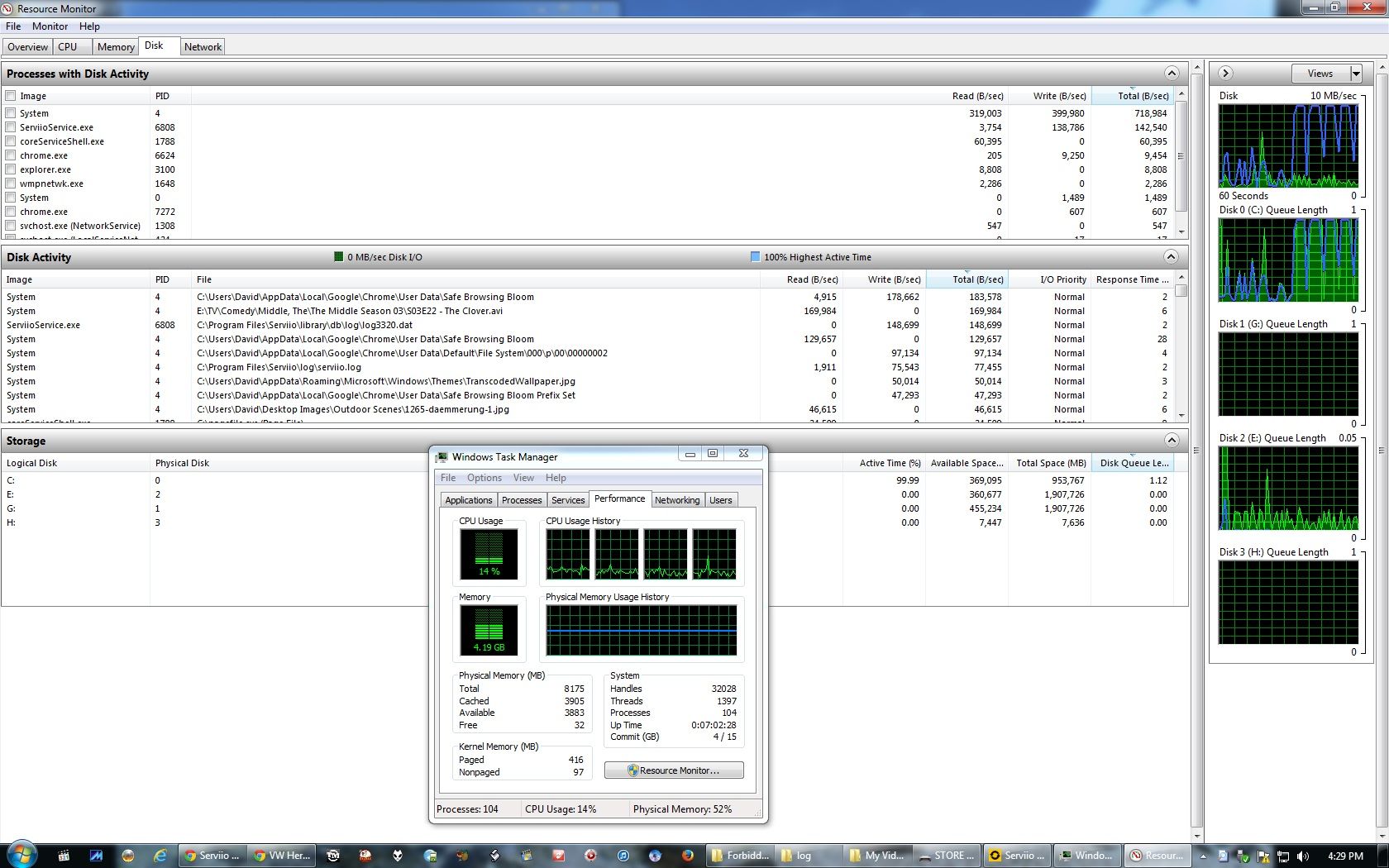
After playing (slowly) for a couple of minutes:
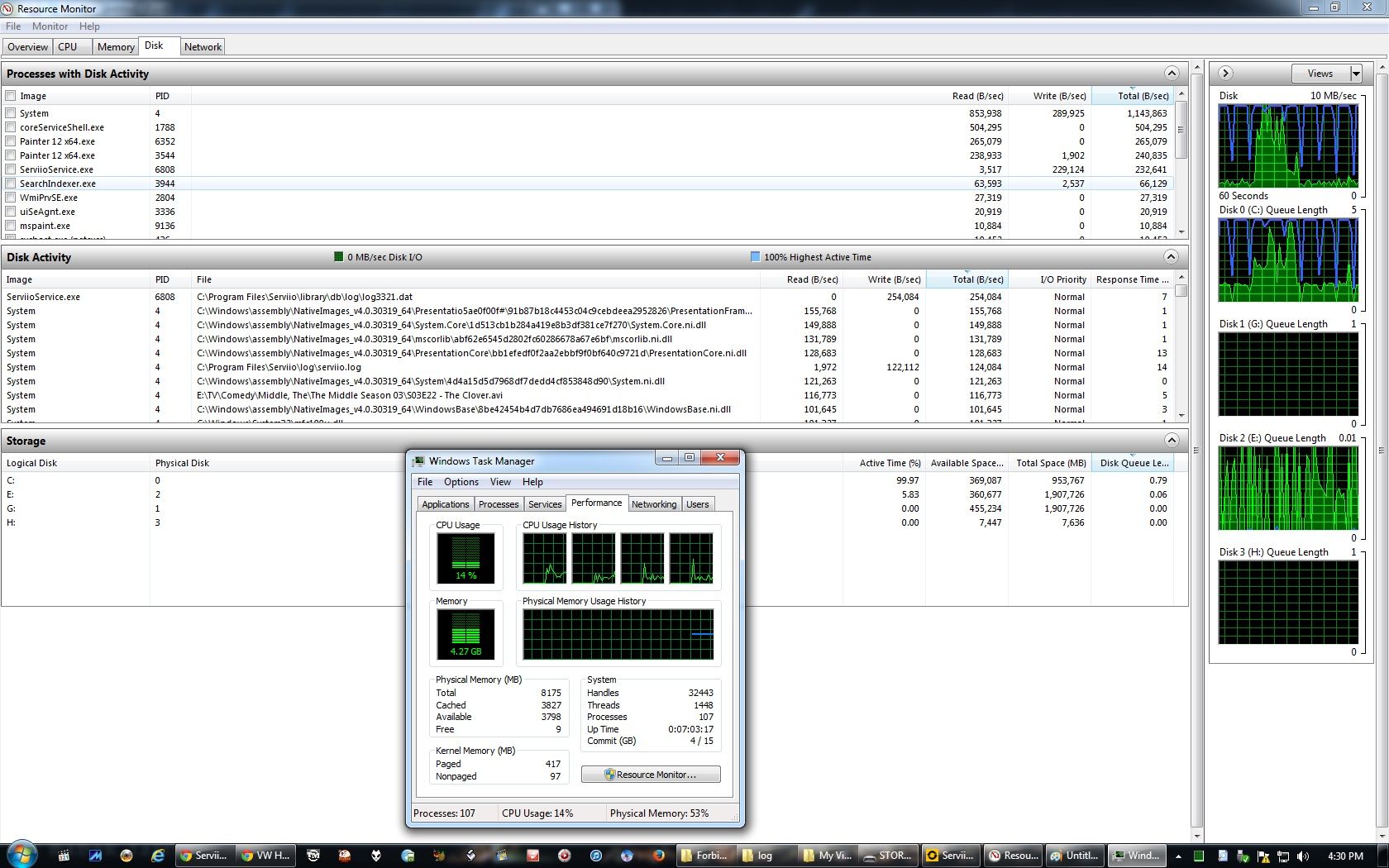
My theory is that the Derby database thingy is spamming a flush command to the disk for its log and that's preventing the videos being served quickly enough. What could be causing this and how can I fix it?
The log from Derby and a full DEBUG log from Serviio are attached (actually they're not because the size limit is 500KB and the file is 3.7MB...get it here: https://www.mediafire.com/?c5vm5z5brg187b7), along with the screenshots for easier viewing.
Just recently, however, some videos started refusing to play properly. They would play just fine for the first minute or so, but then become slow and stuttery - like it's playing at half speed. The videos that cause trouble are consistent, but we can't determine any difference between the other videos that play fine. We're using a fully gigabit wired network; Serviio is on a Win7 PC serving to an Xbox360. I've tried with transcoding turned on and off, same result. We're using Serviio 1.4.1.2.
After digging for ages, I noticed that if I open Resource Monitor and watch the disk usage, the instant the video starts playing slowly on the TV, the disk Highest Active Time spikes to full for a short time, drops and spikes again almost immediately. I also noticed that Serviio began writing constantly to a log (or two, sometimes). Here's a screenshot... notice at the top-right the blue graph shoots up and stays up - that's where the video started going choppy after playing fine for 30 seconds - and also notice that ServiioService.exe is writing constantly to log3320.dat:
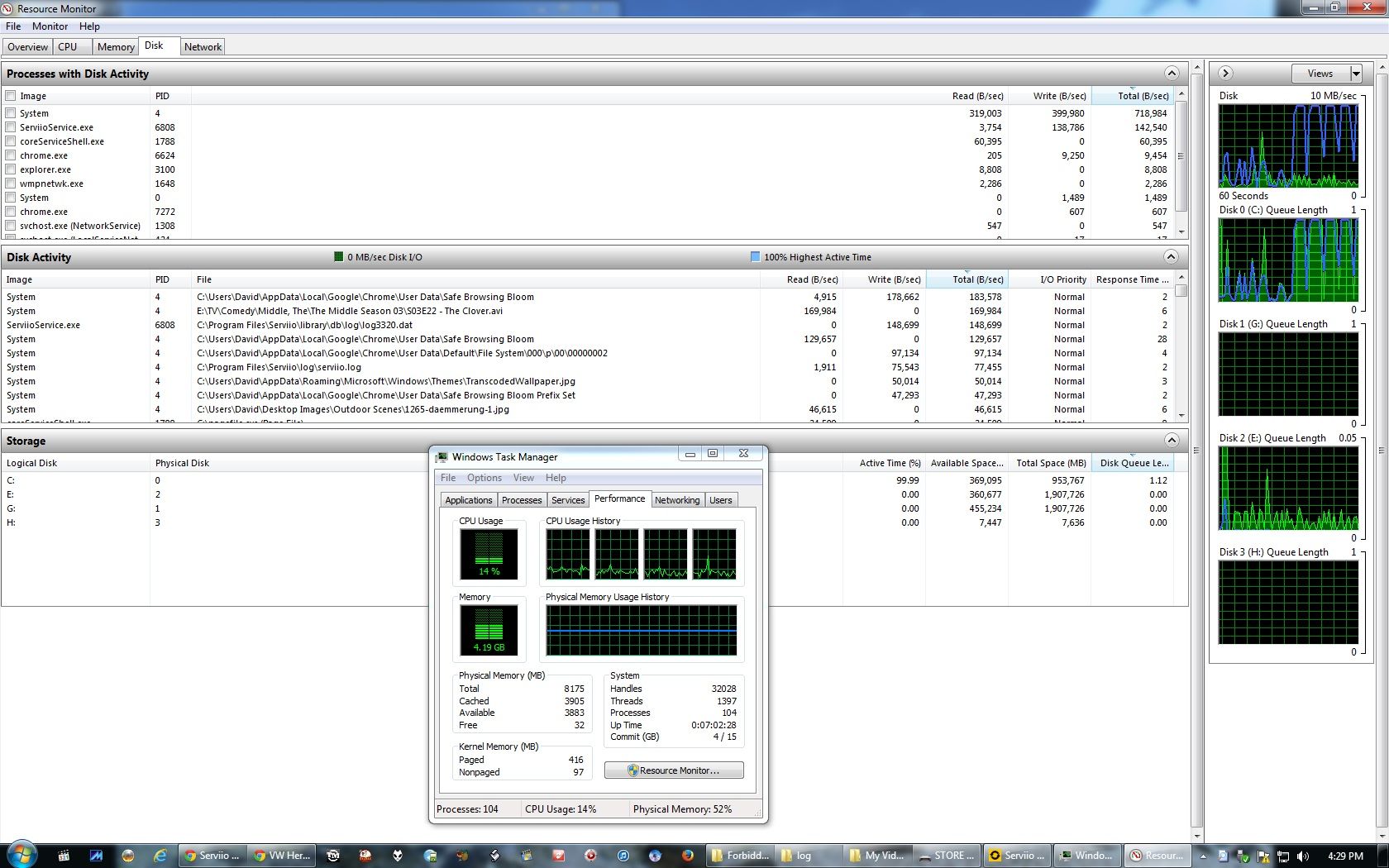
After playing (slowly) for a couple of minutes:
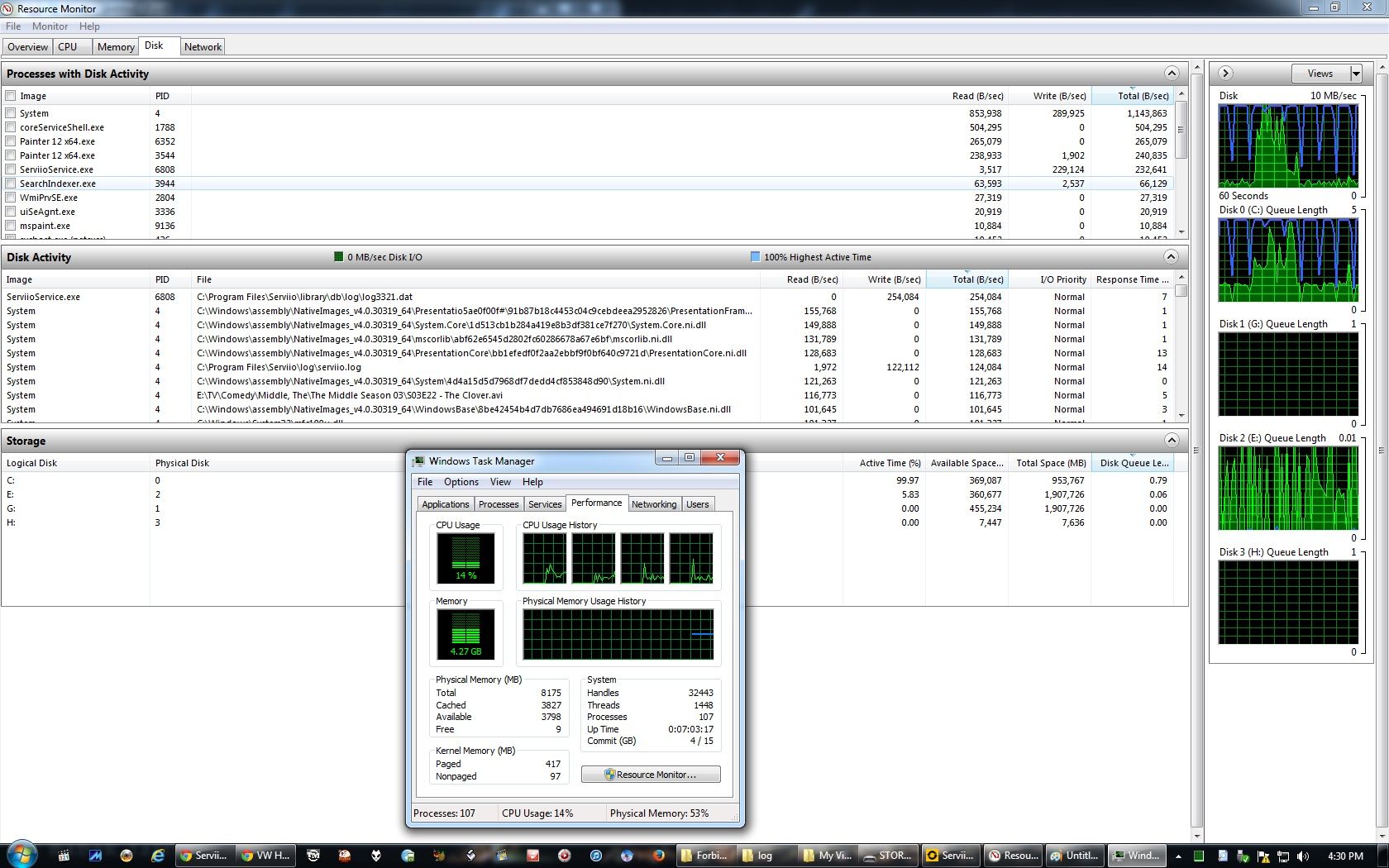
My theory is that the Derby database thingy is spamming a flush command to the disk for its log and that's preventing the videos being served quickly enough. What could be causing this and how can I fix it?
The log from Derby and a full DEBUG log from Serviio are attached (actually they're not because the size limit is 500KB and the file is 3.7MB...get it here: https://www.mediafire.com/?c5vm5z5brg187b7), along with the screenshots for easier viewing.
