 Thu Mar 05, 2015 3:12 pm by wc.smith
Thu Mar 05, 2015 3:12 pm by wc.smith
OK. Figured it out. I have never had to do this on any install before.
I right-clicked the install file and looked at properties just as a curiosity. Under the general tab (at the bottom of the properties box was a little statement titled "Security" and read: "This file came from another computer and might be blocked to help protect this computer." It had an "Unblock" button on the right (see attached screen shot). I clicked the "Unblock" button and tried the install and it ran as normal.
I downloaded the install file again, suspecting there is something going on with the signing certificate and again looked at the properties for the install file and viewed the signing certificate and installed the signing certificate, just to see if that made a difference - it didn't - still no install.
Interesting thing is I have downloaded lots of other .exe files and their properties also show the security statement as per above, yet they install without having to "Unblock" them.
So, in the end I'm still not sure what the issue is that is preventing the install "Out of the box". I do notice that the signer for the signing certificate for the 1.5.1 version is "Six Lines Ltd" and the signer for the 1.5 version is "Penline Consulting Ltd". so don't know if it is a certificate chain issue or what.
Anyway, very interesting...
- Attachments
-
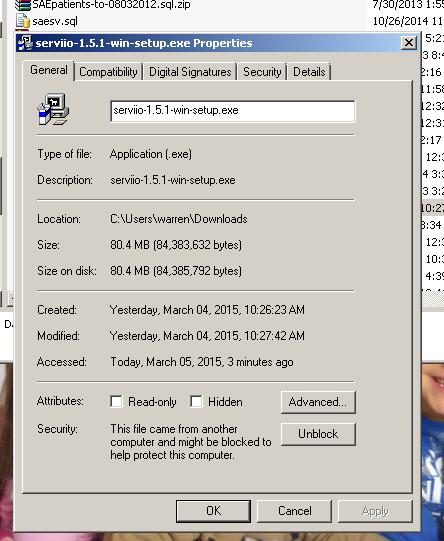
- serviio install error.jpg (48.42 KiB) Viewed 10161 times

