oh damn how many different routers do you need :O i counted 2 there and a switch no wonder its not working.
ok so IP of your server is 192.168.1.10 so that what need to be in the BOUND ip field in the console. We also know now from that command that its running on subnet of 255.255.255.0 which is fine and has a gateway ( the ip of teh dns ) of 192.168.1.1 again thats perfect BUT what is the IP of the devices yoour trying to connect to your serviio server (TV, BDP, etc) do they ALL fit in teh same as the server or are they as i supect different, so now you need to match teh setting of all the devices and post that here:
SERVERS Information
IPv4 Address. . . . . . . . . . . : 192.168.1.10
Subnet Mask . . . . . . . . . . . : 255.255.255.0
Default Gateway . . . . . . . . . : 192.168.1.1
Zxtel routers information
IPv4 Address. . . . . . . . . . . : ??????
Subnet Mask . . . . . . . . . . . : ??????
Default Gateway . . . . . . . . . : ?????
Switches information
IPv4 Address. . . . . . . . . . . : ??????
Subnet Mask . . . . . . . . . . . : ??????
Default Gateway . . . . . . . . . : ?????
D-links routers information
IPv4 Address. . . . . . . . . . . : ??????
Subnet Mask . . . . . . . . . . . : ??????
Default Gateway . . . . . . . . . : ?????
Devices (TV,BDP, etc) information
IPv4 Address. . . . . . . . . . . : ??????
Subnet Mask . . . . . . . . . . . : ??????
Default Gateway . . . . . . . . . : ?????
then we can try and work out whats happening. a connection tree might also be useful here so we know what is connected to what ( example one is included below ).
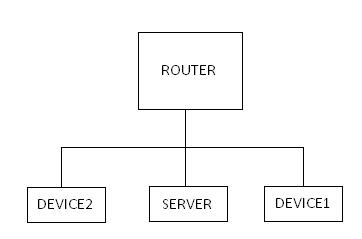
- simple network tree.JPG (7.23 KiB) Viewed 6481 times
Straight line = wired connection
Dotted line = wireless connection
