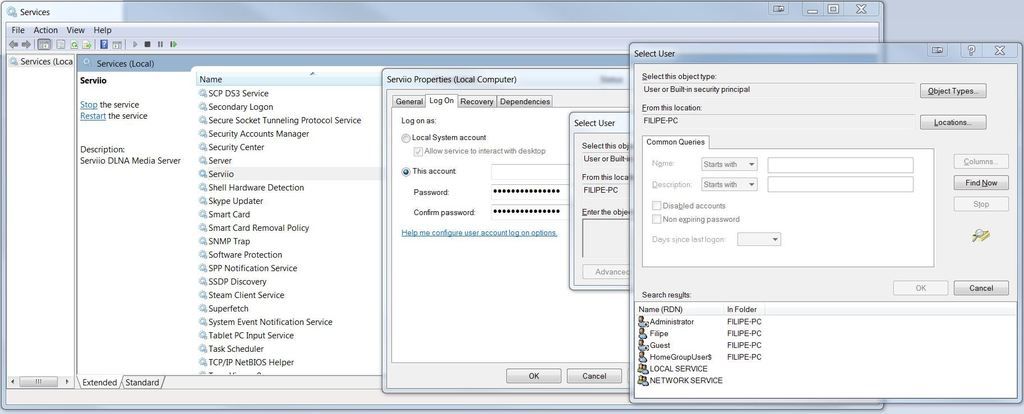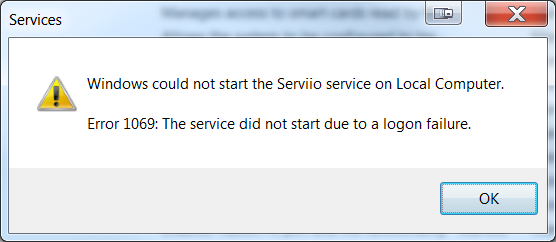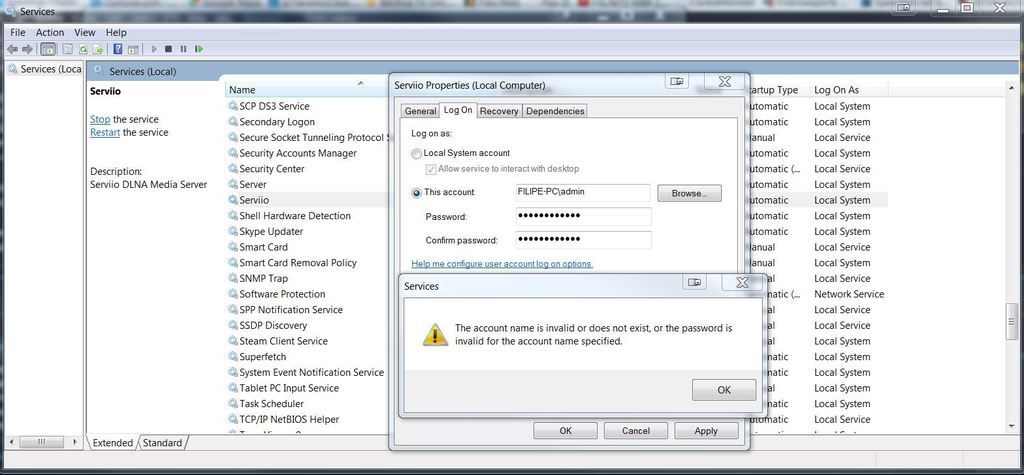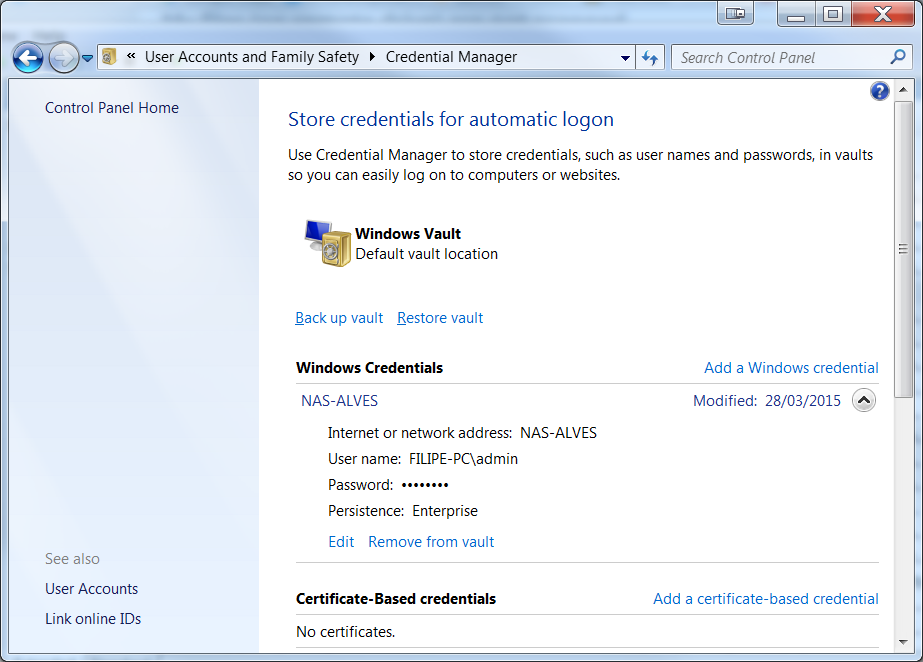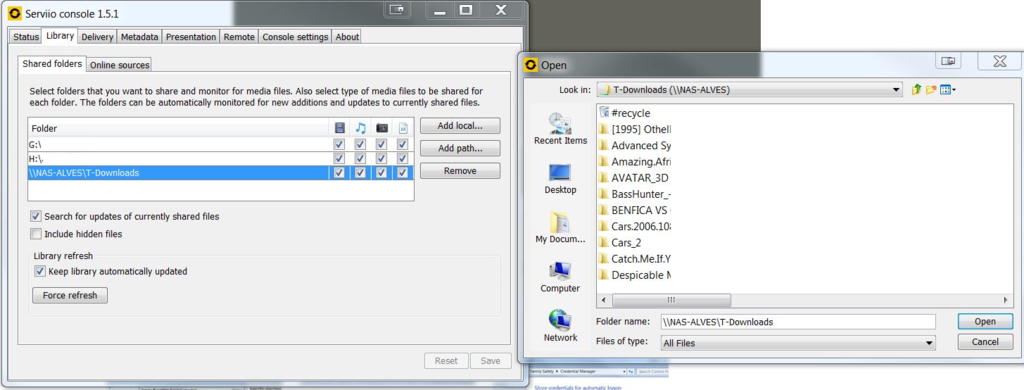Hi Zip, thank you for your assistance.
I read the
FAQ part that seemed pertinent to my problem, but unfortunately I found it very vague, and all my attempts at overcoming the issue have resulted in failure. Please bear in mind that my name is "Filipe Alves", you will see these words often in my screenshots.
So, to recap, the
FAQ says:
My files (on remote drive) are not scanned
Make sure the user that runs Serviio server/service has got access to the shared folders. If you are on Windows, check that the user running the Windows service has got access. To run the service as a different user go to Services (from the Windows Control Panel → Administrative Tools or typing "Services.msc" in the Run command on Start menu), select Serviio, right-click -> Properties, Log On tab, enter the user's details and restart the service.
To access a NAS device the exact same set of credentials must be created on the NAS device. The Windows credentials must be a local user and not a domain user. The user must have "Run As Service" rights.
Let me try and deconstruct this into smaller steps:
1- "Make sure the user that runs Serviio server/service has got access to the shared folders. If you are on Windows, check that the user running the Windows service has got access."
I don't know where I can do this. But I can confirm that the only Windows user in my PC has access to the folders in the NAS through Windows Explorer.
2- "To run the service as a different user go to Services (from the Windows Control Panel → Administrative Tools or typing "Services.msc" in the Run command on Start menu), select Serviio, right-click -> Properties, Log On tab, enter the user's details and restart the service."
The only user in the NAS is called "admin". In my PC there's no such user with that name. These are the only users in my Windows, if I do a "Find Now" under the Advanced button:
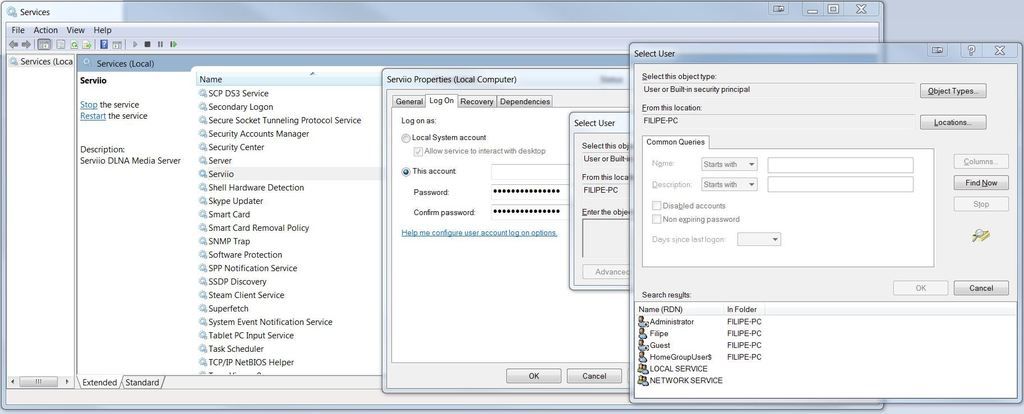
If I choose the user "Filipe", then because it's a Windows user I have to leave the password blank, since I don't have a password for this user on my PC. When I start the Serviio service I will get this error message:
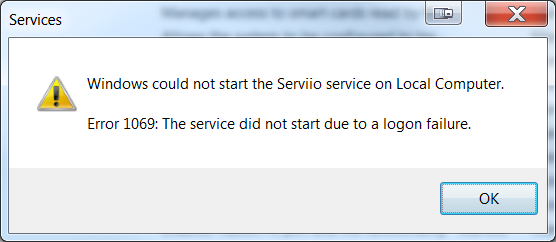
If I manually type FILIPE-PC\admin and then the password I get this error message:
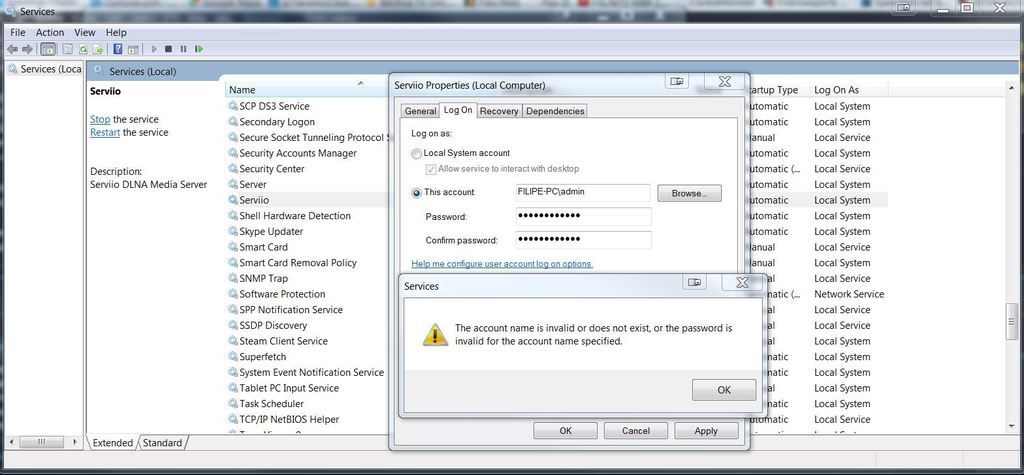
I confirmed that I have such credentials to connect to my NAS, but they're just not valid for a Log On connection, as seen above.
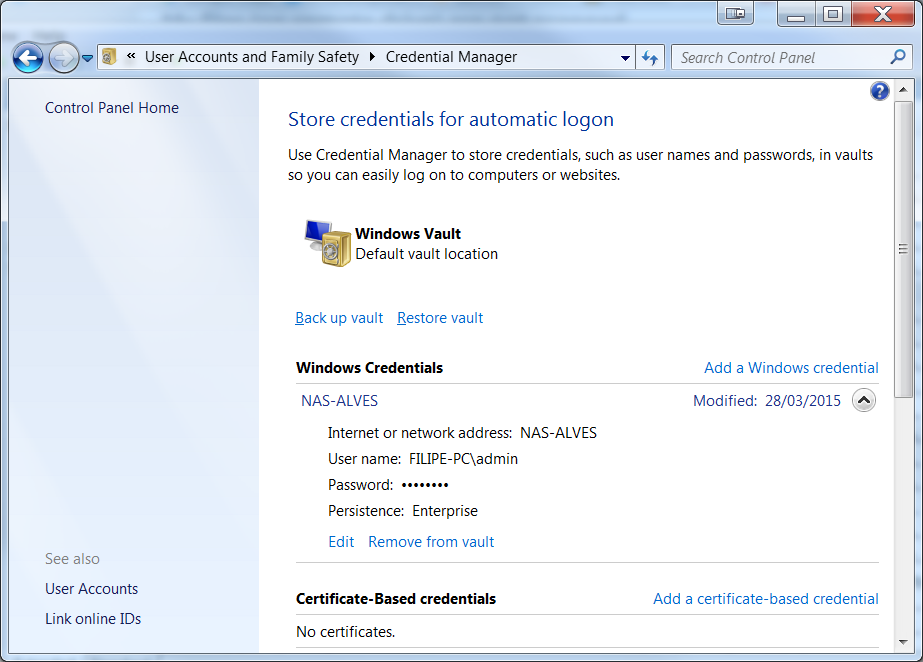
3- "To access a NAS device the exact same set of credentials must be created on the NAS device."
What does this mean exactly? How does one create credentials in the NAS? I think this needs clarification.
4- "The Windows credentials must be a local user and not a domain user."
My user "Filipe" is local, part of the WORKGROUP. However it's not clear which user this part is referring to.
5- "The user must have "Run As Service" rights."
I'm sorry, I don't remember where I can check or set this. I also don't think it's clear which user you're referring to. At this point I'm very confused.
The last sentence of the FAQ says:
The remote path must be entered as a UNC path in the Serviio Console (e.g. \\server\folder)), mapped drive letters will not work since the user running the Serviio service is not aware of your mapped drives.
This isn't an issue for me fortunately. Here's the screenshot:
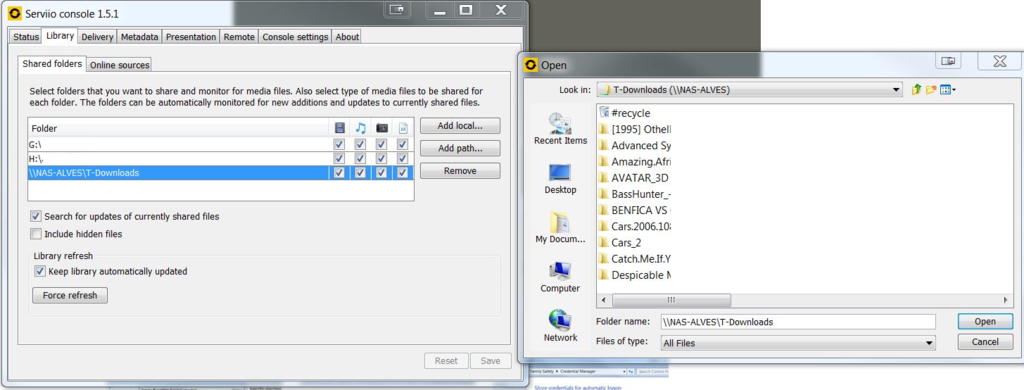
I'm sorry if this is a lot of information for you to process. This took me a long time to document, but I hope that something productive will come out from this and the FAQ ends up more straightforward for the next member.