 Thu Apr 12, 2012 10:18 pm by rgill90
Thu Apr 12, 2012 10:18 pm by rgill90
ok - interesting what you say about profiles:
Here's the log sniipet when trying to play something which won't play:
- Code:
2012-04-12 22:11:19,290 DEBUG [WebServer] Incoming connection from /192.168.0.4:47702
2012-04-12 22:11:19,291 DEBUG [ResourceTransportRequestHandler] HEAD /resource/670/MEDIA_ITEM/MATROSKA*0 HTTP/1.0, headers = [getcontentFeatures.dlna.org: 1,Host: 192.168.0.6:8895]]
2012-04-12 22:11:19,291 DEBUG [RendererDAOImpl] Reading a Renderer with ip address 192.168.0.4
2012-04-12 22:11:19,293 DEBUG [ResourceTransportRequestHandler] Resource request accepted. Using client 'IPAddress=/192.168.0.4, Profile=Generic DLNA profile'
2012-04-12 22:11:19,294 DEBUG [ResourceTransportRequestHandler] Request for resource 670 and type 'MEDIA_ITEM' received
2012-04-12 22:11:19,294 DEBUG [MediaResourceRetrievalStrategy] Getting information about media item 670 (local)
2012-04-12 22:11:19,294 DEBUG [MediaItemDAOImpl] Reading a MediaItem (id = 670)
2012-04-12 22:11:19,296 DEBUG [VideoDAOImpl] Reading a Video (id = 670)
2012-04-12 22:11:19,298 DEBUG [VideoDeliveryEngine] Retrieving resource information for item 670, format MATROSKA and profile Generic DLNA profile
2012-04-12 22:11:19,298 DEBUG [ResourceTransportRequestHandler] Sending HEAD response back
2012-04-12 22:11:19,299 DEBUG [ResourceTransportRequestHandler] HTTP/1.1 200 OK, headers = [[Content-Type: video/x-matroska,Content-Length: 8514207027,Date: Thu, 12 Apr 2012 22:11:19 GMT,Server: Linux, UPnP/1.0 DLNADOC/1.50, Serviio/0.6.2,Cache-control: no-cache,contentFeatures.dlna.org: DLNA.ORG_PN=MATROSKA;DLNA.ORG_OP=01;DLNA.ORG_CI=0;DLNA.ORG_FLAGS=01500000000000000000000000000000,transferMode.dlna.org: Streaming]]
2012-04-12 22:11:19,317 DEBUG [DiscoverySSDPMessageListener] Received a valid M-SEARCH message for search target uuid:eb0c2788-b269-38b1-9f7a-7dd642f22200 from address /192.168.0.4:1025
2012-04-12 22:11:19,318 DEBUG [DiscoverySearchResponder] Sending 1 M-SEARCH response message(s) to /192.168.0.4:1025
2012-04-12 22:11:19,618 DEBUG [DiscoverySSDPMessageListener] Received a valid M-SEARCH message for search target uuid:eb0c2788-b269-38b1-9f7a-7dd642f22200 from address /192.168.0.4:1025
2012-04-12 22:11:19,619 DEBUG [DiscoverySearchResponder] Sending 1 M-SEARCH response message(s) to /192.168.0.4:1025
2012-04-12 22:11:19,922 DEBUG [DiscoverySSDPMessageListener] Received a valid M-SEARCH message for search target uuid:eb0c2788-b269-38b1-9f7a-7dd642f22200 from address /192.168.0.4:1025
2012-04-12 22:11:19,923 DEBUG [DiscoverySearchResponder] Sending 1 M-SEARCH response message(s) to /192.168.0.4:1025
2012-04-12 22:11:24,038 DEBUG [WebServer] Incoming connection from /192.168.0.4:54009
2012-04-12 22:11:24,040 DEBUG [ServiceControlRequestHandler] ServiceControl request received for action '"urn:schemas-upnp-org:service:ContentDirectory:1#Browse"' from 192.168.0.4:
2012-04-12 22:11:24,040 DEBUG [RendererDAOImpl] Reading a Renderer with ip address 192.168.0.4
2012-04-12 22:11:24,086 DEBUG [ContentDirectory] Browse() called for renderer Unrecognized device (profile 1) with parameters: objectID = V_M, browseFlag = BrowseDirectChildren, filter = *, startIndex = 0, count = 1, sortCriteria =
2012-04-12 22:11:24,086 DEBUG [LocalContentCacheDecorator] Found entry in the cache (local_default), returning it
2012-04-12 22:11:24,104 DEBUG [ServiceControlRequestHandler] Returning OK SOAP message
2012-04-12 22:11:24,159 DEBUG [WebServer] Incoming connection from /192.168.0.4:56818
2012-04-12 22:11:24,160 DEBUG [ServiceControlRequestHandler] ServiceControl request received for action '"urn:schemas-upnp-org:service:ContentDirectory:1#Browse"' from 192.168.0.4:
2012-04-12 22:11:24,160 DEBUG [RendererDAOImpl] Reading a Renderer with ip address 192.168.0.4
2012-04-12 22:11:24,178 DEBUG [ContentDirectory] Browse() called for renderer Unrecognized device (profile 1) with parameters: objectID = V_M, browseFlag = BrowseDirectChildren, filter = @id,@parentID,@restricted,dc:title,upnp:class,res,dc:date,@childCount,sec:CaptionInfo,sec:CaptionInfoEx, sec:dcmInfo, sec:MetaFileInfo,res@resolution,res@size,upnp:genre,dc:date,upnp:album,res@duration,upnp:albumArtURI,res@bitrate,dc:creator, startIndex = 0, count = 30, sortCriteria =
2012-04-12 22:11:24,178 DEBUG [LocalContentCacheDecorator] Found entry in the cache (local_default), returning it
2012-04-12 22:11:24,291 DEBUG [ServiceControlRequestHandler] Returning OK SOAP message
2012-04-12 22:11:25,126 DEBUG [WebServer] Incoming connection from /192.168.0.4:52248
2012-04-12 22:11:25,128 DEBUG [ServiceControlRequestHandler] ServiceControl request received for action '"urn:schemas-upnp-org:service:ContentDirectory:1#Browse"' from 192.168.0.4:
2012-04-12 22:11:25,128 DEBUG [RendererDAOImpl] Reading a Renderer with ip address 192.168.0.4
2012-04-12 22:11:25,145 DEBUG [ContentDirectory] Browse() called for renderer Unrecognized device (profile 1) with parameters: objectID = V_M, browseFlag = BrowseDirectChildren, filter = @id,@parentID,@restricted,dc:title,upnp:class,res,dc:date,@childCount,sec:CaptionInfo,sec:CaptionInfoEx, sec:dcmInfo, sec:MetaFileInfo,res@resolution,res@size,upnp:genre,dc:date,upnp:album,res@duration,upnp:albumArtURI,res@bitrate,dc:creator, startIndex = 30, count = 30, sortCriteria =
2012-04-12 22:11:25,146 DEBUG [LocalContentCacheDecorator] Found entry in the cache (local_default), returning it
2012-04-12 22:11:25,254 DEBUG [ServiceControlRequestHandler] Returning OK SOAP message
2012-04-12 22:11:25,322 DEBUG [WebServer] Incoming connection from /192.168.0.4:56547
2012-04-12 22:11:25,323 DEBUG [ServiceControlRequestHandler] ServiceControl request received for action '"urn:schemas-upnp-org:service:ContentDirectory:1#Browse"' from 192.168.0.4:
2012-04-12 22:11:25,323 DEBUG [RendererDAOImpl] Reading a Renderer with ip address 192.168.0.4
2012-04-12 22:11:25,341 DEBUG [ContentDirectory] Browse() called for renderer Unrecognized device (profile 1) with parameters: objectID = V_M, browseFlag = BrowseDirectChildren, filter = @id,@parentID,@restricted,dc:title,upnp:class,res,dc:date,@childCount,sec:CaptionInfo,sec:CaptionInfoEx, sec:dcmInfo, sec:MetaFileInfo,res@resolution,res@size,upnp:genre,dc:date,upnp:album,res@duration,upnp:albumArtURI,res@bitrate,dc:creator, startIndex = 60, count = 30, sortCriteria =
2012-04-12 22:11:25,341 DEBUG [LocalContentCacheDecorator] Found entry in the cache (local_default), returning it
2012-04-12 22:11:25,459 DEBUG [ServiceControlRequestHandler] Returning OK SOAP message
2012-04-12 22:11:25,526 DEBUG [WebServer] Incoming connection from /192.168.0.4:59675
2012-04-12 22:11:25,527 DEBUG [ServiceControlRequestHandler] ServiceControl request received for action '"urn:schemas-upnp-org:service:ContentDirectory:1#Browse"' from 192.168.0.4:
2012-04-12 22:11:25,527 DEBUG [RendererDAOImpl] Reading a Renderer with ip address 192.168.0.4
2012-04-12 22:11:25,546 DEBUG [ContentDirectory] Browse() called for renderer Unrecognized device (profile 1) with parameters: objectID = V_M, browseFlag = BrowseDirectChildren, filter = @id,@parentID,@restricted,dc:title,upnp:class,res,dc:date,@childCount,sec:CaptionInfo,sec:CaptionInfoEx, sec:dcmInfo, sec:MetaFileInfo,res@resolution,res@size,upnp:genre,dc:date,upnp:album,res@duration,upnp:albumArtURI,res@bitrate,dc:creator, startIndex = 90, count = 30, sortCriteria =
2012-04-12 22:11:25,547 DEBUG [LocalContentCacheDecorator] Found entry in the cache (local_default), returning it
2012-04-12 22:11:25,664 DEBUG [ServiceControlRequestHandler] Returning OK SOAP message
2012-04-12 22:11:25,732 DEBUG [WebServer] Incoming connection from /192.168.0.4:38171
2012-04-12 22:11:25,733 DEBUG [ServiceControlRequestHandler] ServiceControl request received for action '"urn:schemas-upnp-org:service:ContentDirectory:1#Browse"' from 192.168.0.4:
2012-04-12 22:11:25,733 DEBUG [RendererDAOImpl] Reading a Renderer with ip address 192.168.0.4
2012-04-12 22:11:25,752 DEBUG [ContentDirectory] Browse() called for renderer Unrecognized device (profile 1) with parameters: objectID = V_M, browseFlag = BrowseDirectChildren, filter = *, startIndex = 0, count = 1, sortCriteria =
2012-04-12 22:11:25,753 DEBUG [LocalContentCacheDecorator] Found entry in the cache (local_default), returning it
2012-04-12 22:11:25,770 DEBUG [ServiceControlRequestHandler] Returning OK SOAP message
2012-04-12 22:11:25,783 DEBUG [WebServer] Incoming connection from /192.168.0.4:43516
2012-04-12 22:11:25,784 DEBUG [ServiceControlRequestHandler] ServiceControl request received for action '"urn:schemas-upnp-org:service:ContentDirectory:1#Browse"' from 192.168.0.4:
2012-04-12 22:11:25,784 DEBUG [RendererDAOImpl] Reading a Renderer with ip address 192.168.0.4
2012-04-12 22:11:25,802 DEBUG [ContentDirectory] Browse() called for renderer Unrecognized device (profile 1) with parameters: objectID = V_M, browseFlag = BrowseDirectChildren, filter = @id,@parentID,@restricted,dc:title,upnp:class,res,dc:date,@childCount,sec:CaptionInfo,sec:CaptionInfoEx, sec:dcmInfo, sec:MetaFileInfo,res@resolution,res@size,upnp:genre,dc:date,upnp:album,res@duration,upnp:albumArtURI,res@bitrate,dc:creator, startIndex = 120, count = 30, sortCriteria =
2012-04-12 22:11:25,802 DEBUG [LocalContentCacheDecorator] Found entry in the cache (local_default), returning it
2012-04-12 22:11:25,920 DEBUG [ServiceControlRequestHandler] Returning OK SOAP message
2012-04-12 22:11:25,988 DEBUG [WebServer] Incoming connection from /192.168.0.4:56918
2012-04-12 22:11:25,989 DEBUG [ServiceControlRequestHandler] ServiceControl request received for action '"urn:schemas-upnp-org:service:ContentDirectory:1#Browse"' from 192.168.0.4:
2012-04-12 22:11:25,989 DEBUG [RendererDAOImpl] Reading a Renderer with ip address 192.168.0.4
2012-04-12 22:11:26,014 DEBUG [ContentDirectory] Browse() called for renderer Unrecognized device (profile 1) with parameters: objectID = V_M, browseFlag = BrowseDirectChildren, filter = @id,@parentID,@restricted,dc:title,upnp:class,res,dc:date,@childCount,sec:CaptionInfo,sec:CaptionInfoEx, sec:dcmInfo, sec:MetaFileInfo,res@resolution,res@size,upnp:genre,dc:date,upnp:album,res@duration,upnp:albumArtURI,res@bitrate,dc:creator, startIndex = 150, count = 30, sortCriteria =
2012-04-12 22:11:26,014 DEBUG [LocalContentCacheDecorator] Found entry in the cache (local_default), returning it
2012-04-12 22:11:26,149 DEBUG [ServiceControlRequestHandler] Returning OK SOAP message
So, to me it looks like it's trying to play using the generc DLNA profile.
I've noticed I've got 2 recognised connections for the TV (please see attached screen shot)
I've tried deleting the non samsung one but it just keeps coming back, i've tried stopping / starting the server...any other ideas at all?
- Attachments
-
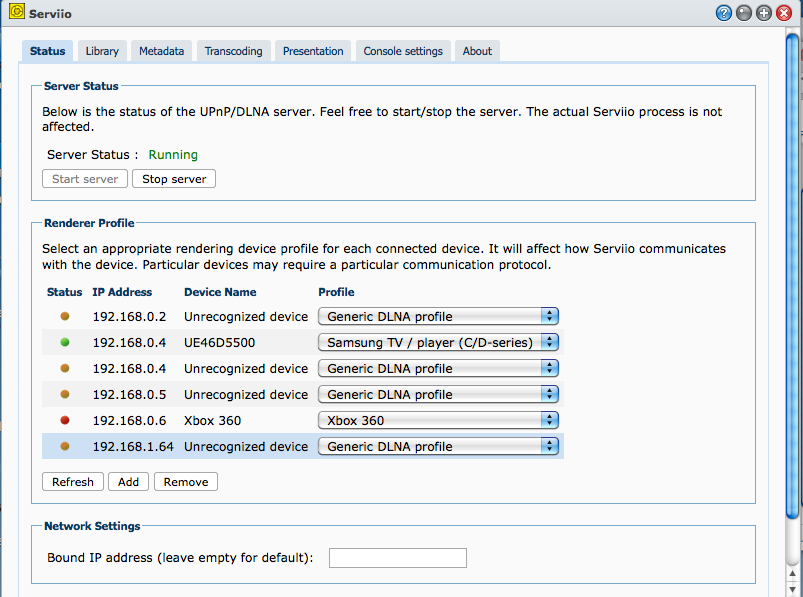
- Screen shot 2012-04-12 at 23.16.08.png (125.66 KiB) Viewed 13420 times
